 Windows SteadyState and Flamory
Windows SteadyState and Flamory
Flamory provides the following integration abilities:
- Create and use window snapshots for Windows SteadyState
- Take and edit Windows SteadyState screenshots
- Automatically copy selected text from Windows SteadyState and save it to Flamory history
To automate your day-to-day Windows SteadyState tasks, use the Nekton automation platform. Describe your workflow in plain language, and get it automated using AI.
Screenshot editing
Flamory helps you capture and store screenshots from Windows SteadyState by pressing a single hotkey. It will be saved to a history, so you can continue doing your tasks without interruptions. Later, you can edit the screenshot: crop, resize, add labels and highlights. After that, you can paste the screenshot into any other document or e-mail message.
Here is how Windows SteadyState snapshot can look like. Get Flamory and try this on your computer.
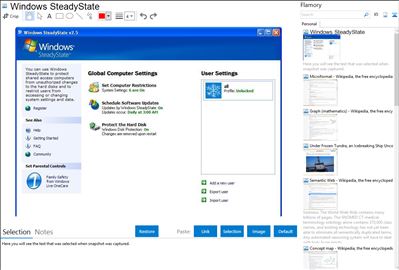
Application info
A Tool developed by Microsoft, that gives administrators enhanced options for configuring shared computers, such as hard drive protection and advanced user management. It is primarily designed for use on computers shared by many people, such as internet cafes, schools, libraries etc. SteadyState is the successor to the Shared Computer Toolkit. SteadyState is available free of charge from Microsoft for computers running Windows XP and Windows Vista. A 64-bit version is not currently available. Windows SteadyState is also incompatible with Windows 7.
Windows SteadyState, successor to the Shared Computer Toolkit, is designed to make life easier for people who set up and maintain shared computers.
More Information:
An easy way to manage multiple users:
You can manage whole groups of users as single user accounts. The new Windows SteadyState console makes it easier, than ever to create and modify user profiles.
A locked-down platform for stable shared computing
Not every computer user should have access to every software capability. Your system can be more stable and consistent when you limit user access to control panel functions, network resources, and other sensitive areas.
Set it and forget it:
Once you have everything set up the way you want it, you can share the computer and rest easy. Any changes a user might make to the configuration or hard disk can be undone by simply restarting the machine.
Windows SteadyState is also known as SteadyState. Integration level may vary depending on the application version and other factors. Make sure that user are using recent version of Windows SteadyState. Please contact us if you have different integration experience.