Flamory can save a copy of every web page and file that you see on your screen, so you can find them later.
History stays on your computer only.
Your privacy is protected.
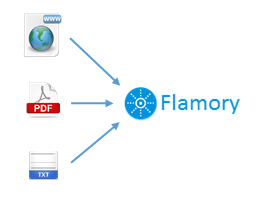
Tell Flamory to make a snapshot. It will save a screenshot, selected text and position on the page.
Double-click the snapshot and Flamory will open the exact place in the document. It's like a bookmark, but better.
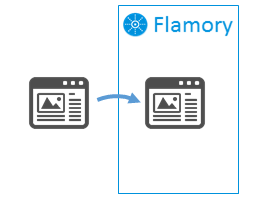
Find saved web page by any words from its contents.
Or scroll the list of snapshots and find the one by a screenshot.
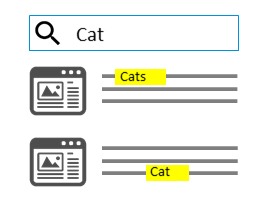
When you do a Google search, Flamory will search
your snapshots too.
If it founds something, blue stripe will appear on the right side of the screen.
This stripe will also appear when you visit a page that you snapshotted. Right-click it to see what was found.

Flamory groups related snapshots into topics. Just click on T near any snapshot to see your whole research in one place.
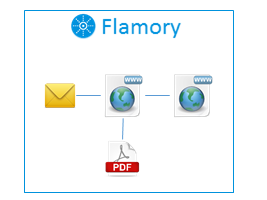
Flamory works the same way with web pages, emails, local files, pdf books, and other documents.