 3DCrafter and Flamory
3DCrafter and Flamory
Flamory provides the following integration abilities:
- Create and use window snapshots for 3DCrafter
- Take and edit 3DCrafter screenshots
- Automatically copy selected text from 3DCrafter and save it to Flamory history
To automate your day-to-day 3DCrafter tasks, use the Nekton automation platform. Describe your workflow in plain language, and get it automated using AI.
Screenshot editing
Flamory helps you capture and store screenshots from 3DCrafter by pressing a single hotkey. It will be saved to a history, so you can continue doing your tasks without interruptions. Later, you can edit the screenshot: crop, resize, add labels and highlights. After that, you can paste the screenshot into any other document or e-mail message.
Here is how 3DCrafter snapshot can look like. Get Flamory and try this on your computer.
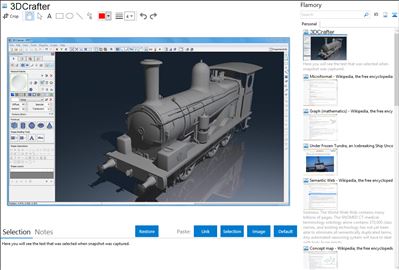
Application info
3DCrafter (formerly 3D Canvas) is a real-time 3D modeling and animation tool that incorporates an intuitive drag-and-drop approach to 3D modeling.
Complex models can be constructed from simple 3D primitives, or created using 3D Canvas' shape Building Tools. Modeling tools are provided to deform, sculpt, and paint 3D shapes.
Creating an animated scene is as simple as positioning the shapes within your scene for each point in time in your animation. 3D Canvas will ensure that the resulting animation runs smoothly. Your animation can be stepped through a frame at a time, viewed in real-time, or recorded to a Video (AVI) file so that you can distribute your creation.
Tool roll-up groups allow you to customize the 3D Canvas interface so that only those items you use most frequently are visible. And if you need access to a less frequently used feature, the tool roll-up is always one click away.
The standard version of 3D Canvas is a fully functional product provided as freeware. Upgrades are available for those who require additional features either for game development or for rendering photo-realistic images.
Integration level may vary depending on the application version and other factors. Make sure that user are using recent version of 3DCrafter. Please contact us if you have different integration experience.