 3D Video Converter and Flamory
3D Video Converter and Flamory
Flamory provides the following integration abilities:
- Create and use window snapshots for 3D Video Converter
- Take and edit 3D Video Converter screenshots
- Automatically copy selected text from 3D Video Converter and save it to Flamory history
To automate your day-to-day 3D Video Converter tasks, use the Nekton automation platform. Describe your workflow in plain language, and get it automated using AI.
Screenshot editing
Flamory helps you capture and store screenshots from 3D Video Converter by pressing a single hotkey. It will be saved to a history, so you can continue doing your tasks without interruptions. Later, you can edit the screenshot: crop, resize, add labels and highlights. After that, you can paste the screenshot into any other document or e-mail message.
Here is how 3D Video Converter snapshot can look like. Get Flamory and try this on your computer.
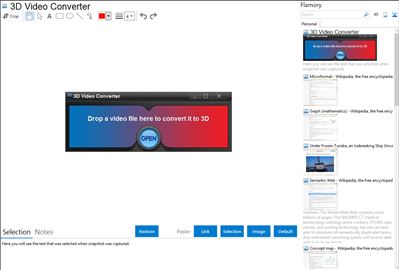
Application info
3D Video Converter from Convert-to-3D.com: Lightning Speed of Conversion, Stylish Design, Maximum 3D Effect
Have you ever dreamt of being a director of a 3D movie? With 3D Video Converter your dream comes true – an amateur video becomes a real blockbuster!
3D Video Converter enables you to convert regular 2D videos to anaglyph red cyan 3D format. The program also includes free accompanying 3D Video Player for you to initially adjust the levels of 3D Shift and 3D Depth as desired to see a preview of your future 3D video. When finished adjusting the controls to achieve maximum 3D effect just close 3D Video Player and open your video file in 3D Video Converter. The converter will start the conversion automatically with those settings you've adjusted in 3D Video Player before.
When your 3D video is ready just put on your anaglyph red-cyan 3D glasses and Enjoy! Free trial is available with watermarks. Buy the full version of this quality program right now for only $24.99
Integration level may vary depending on the application version and other factors. Make sure that user are using recent version of 3D Video Converter. Please contact us if you have different integration experience.