 7-Zip and Flamory
7-Zip and Flamory
Flamory provides the following integration abilities:
- Create and use window snapshots for 7-Zip
- Take and edit 7-Zip screenshots
- Automatically copy selected text from 7-Zip and save it to Flamory history
To automate your day-to-day 7-Zip tasks, use the Nekton automation platform. Describe your workflow in plain language, and get it automated using AI.
Screenshot editing
Flamory helps you capture and store screenshots from 7-Zip by pressing a single hotkey. It will be saved to a history, so you can continue doing your tasks without interruptions. Later, you can edit the screenshot: crop, resize, add labels and highlights. After that, you can paste the screenshot into any other document or e-mail message.
Here is how 7-Zip snapshot can look like. Get Flamory and try this on your computer.
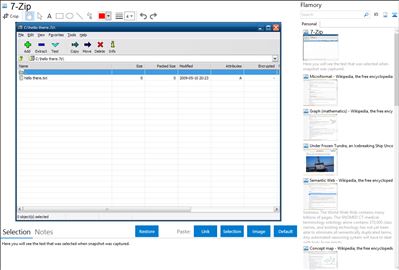
Application info
7-zip is an open source Windows utility for manipulating archives.
Supported formats: * Packing / unpacking: 7z, ZIP, GZIP, BZIP2 and TAR * Unpacking only: ARJ, CAB, CHM, CPIO, DEB, DMG, HFS, ISO, LZH, LZMA, MSI, NSIS, RAR, RPM, UDF, WIM, XAR and Z.
A 2nd folder can be shown with F9, so that 7-ZIP can also be used as a file manager. 7-zip offers ZIP container-based encryption.
Available for 32/64 bit editions
Main features
High compression ratio in 7z format with LZMA and LZMA2 compression
Supported formats:
Packing / unpacking: 7z, XZ, BZIP2, GZIP, TAR, ZIP and WIM
Unpacking only: ARJ, CAB, CHM, CPIO, CramFS, DEB, DMG, FAT, HFS, ISO, LZH, LZMA, MBR, MSI, NSIS, NTFS, RAR, RPM, SquashFS, UDF, VHD, WIM, XAR and Z.
For ZIP and GZIP formats, 7-Zip provides a compression ratio that is 2-10 % better than the ratio provided by PKZip and WinZip
Strong AES-256 encryption in 7z and ZIP formats
Self-extracting capability for 7z format
Integration with Windows Shell
Powerful File Manager
Powerful command line version
Plugin for FAR Manager
Localizations for 79 languages
7-Zip is also known as 7zip. Integration level may vary depending on the application version and other factors. Make sure that user are using recent version of 7-Zip. Please contact us if you have different integration experience.