 AceMoney and Flamory
AceMoney and Flamory
Flamory provides the following integration abilities:
- Create and use window snapshots for AceMoney
- Take and edit AceMoney screenshots
- Automatically copy selected text from AceMoney and save it to Flamory history
To automate your day-to-day AceMoney tasks, use the Nekton automation platform. Describe your workflow in plain language, and get it automated using AI.
Screenshot editing
Flamory helps you capture and store screenshots from AceMoney by pressing a single hotkey. It will be saved to a history, so you can continue doing your tasks without interruptions. Later, you can edit the screenshot: crop, resize, add labels and highlights. After that, you can paste the screenshot into any other document or e-mail message.
Here is how AceMoney snapshot can look like. Get Flamory and try this on your computer.
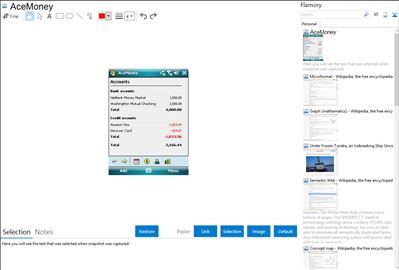
Application info
AceMoney helps you organize and manage your personal finances quickly and easily. AceMoney is available in English, German, Spanish, Russian, Italian, Dutch, French, Hebrew, Portuguese, Polish, Hungarian and Swedish, with 25 languages alltogether. It supports all the features required for home or even small-business accounting. With AceMoney you can manage multiple accounts of different types: checking, savings, credit cards, loans, debt accounts, etc. You can even create your own specialized account types, such as cash allowances for the kids! AceMoney makes it a breeze to create and manage your budgets. The program has more than 100 pre-defined spending categories, and you can define your own. You can set up budget limits for every category and track the difference between actual and budgeted values.
Do your financial math in multiple currencies, painlessly - the software supports more than 150 different currencies and automatically downloads exchange rates from the Internet! Track your spending habits and see where the money goes. Generate reports by categories or payees, as tables or pie charts. Now you can really find out just where last month's paychecks went! Find all your withdrawals and deposits by any parameter. Do on-line banking: download and import information from on-line banks in QIF, OFC and OFX formats. If you run a small business, export your data to HTML, XML, Text and CSV formats to generate statements or perform complex statistical analysis. Never miss a bill-payment date. AceMoney takes control of your finances and shows you when bills and income are due. Account information can be shared or password protected. Scheduled backup is automatic. Many other features are instantly usable without prior experience in accounting!
Import data from MS Money, Quicken and other software
AceMoney allows to transfer years of your existing transactions from Microsoft Money or Quicken in a few simple steps.
Integration level may vary depending on the application version and other factors. Make sure that user are using recent version of AceMoney. Please contact us if you have different integration experience.