 Advanced Renamer and Flamory
Advanced Renamer and Flamory
Flamory provides the following integration abilities:
- Create and use window snapshots for Advanced Renamer
- Take and edit Advanced Renamer screenshots
- Automatically copy selected text from Advanced Renamer and save it to Flamory history
To automate your day-to-day Advanced Renamer tasks, use the Nekton automation platform. Describe your workflow in plain language, and get it automated using AI.
Screenshot editing
Flamory helps you capture and store screenshots from Advanced Renamer by pressing a single hotkey. It will be saved to a history, so you can continue doing your tasks without interruptions. Later, you can edit the screenshot: crop, resize, add labels and highlights. After that, you can paste the screenshot into any other document or e-mail message.
Here is how Advanced Renamer snapshot can look like. Get Flamory and try this on your computer.
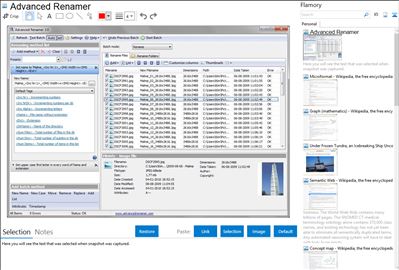
Application info
Batch rename files and folders in a snap. Perfect for any kind of file renaming including music and photo files. Preview your files before renaming and undo erroneous renaming jobs.
Selected features :
Preview new names in real time
Tag based renaming
Rename with MP3/ID3 information
Use Regular expressions and Wildcards
Image renaming with EXIF support
Display thumbnails of images
Supports for both files and folders
Undo previous batch
Several renaming methods
Use multiple methods at once
Batch modes: Rename, copy, move
Set file timestamps and file attributes
Renaming methods :
New name with Tags
Change case of filename
Remove / Delete part of filename
Remove pattern from filename
Replace part of filename
Add / Insert text into filename
Move part of filename
New names based on a list of names
Change file attributes
Change file timestamp
More examples of use :
Change the case of a filename to uppercase or lowercase, or change the case of the first letter in every word.
Replace a part of a filename based on a search pattern.
Change readonly attribute of files.
Add incrementing numbers with leading zeros to filenames.
Change file extensions.
Cleanup file names and remove spaces and underscores.
Add a prefix or surfix to filenames.
Copy or move files to other folders. New folder names can be constructed from file tags and patterns.
Revert names to original names if renaming batch goes wrong.
Organize music files based on ID3 tags.
Use EXIF information to sort image files and organize them in folders.
Save batch presets for later use or them with friends and colleagues.
Use Perl Regular Expressions and wildcards to replace parts of file and folder names.
Add date taken to the file name of jpg/jpeg files taken with digital cameras.
Languages :
English, Danish, Chinese (Simplified), German, Finnish, French, Italian, Dutch, Polish, Portuguese (Brazil), Russian, Swedish, Spanish, Turkish
Integration level may vary depending on the application version and other factors. Make sure that user are using recent version of Advanced Renamer. Please contact us if you have different integration experience.