 AMD Fusion Media Explorer and Flamory
AMD Fusion Media Explorer and Flamory
Flamory provides the following integration abilities:
- Create and use window snapshots for AMD Fusion Media Explorer
- Take and edit AMD Fusion Media Explorer screenshots
- Automatically copy selected text from AMD Fusion Media Explorer and save it to Flamory history
To automate your day-to-day AMD Fusion Media Explorer tasks, use the Nekton automation platform. Describe your workflow in plain language, and get it automated using AI.
Screenshot editing
Flamory helps you capture and store screenshots from AMD Fusion Media Explorer by pressing a single hotkey. It will be saved to a history, so you can continue doing your tasks without interruptions. Later, you can edit the screenshot: crop, resize, add labels and highlights. After that, you can paste the screenshot into any other document or e-mail message.
Here is how AMD Fusion Media Explorer snapshot can look like. Get Flamory and try this on your computer.
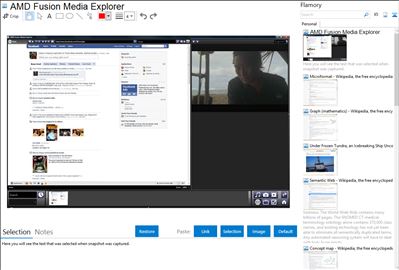
Application info
The AMD Fusion Media Explorer (FME) is a new 3D Immersive Social Media and Digital Media Browser, built and distributed by AMD. In addition to enabling unique multimedia and social media experiences, FME does a great job of showcasing the power of AMD CPUs and GPUs. This application demonstrates what our platforms are capable of when the software is designed to take full advantage.
AMD Fusion Media Explorer combines a user’s local media items, plus related online content from providers such as, Flickr, YouTube, and Microsoft Live. In addition, FME has Facebook integration which gives our users even more options for posting or interacting with their favorite photos or friends’ photos. All of this is managed by an integrated search engine, that makes it very easy to quickly locate what you are looking for.
Find and View photos from your local hard drive, removable USB or SD cards, and online sources, such as Flickr, Facebook, and Microsoft Live. View related photos and videos from some of these online sources, which pertain to what you are looking at in the main viewing area. For example, if you are looking at your photos of Paris, you might also be presented with other users’ photos or videos from the same area. Upload your photos to your Facebook or Flickr account with a simple button click. This is often much faster and easier than going through the Web UI’s for these services. Use our AutoDJ feature to automatically queue up playlists for you from the same genre or artist you are currently listening to. Click on one song and AutoDJ will take it from there.
AMD Fusion Media Explorer is also known as Fusion Media Explorer, FME. Integration level may vary depending on the application version and other factors. Make sure that user are using recent version of AMD Fusion Media Explorer. Please contact us if you have different integration experience.