 aMule and Flamory
aMule and Flamory
Flamory provides the following integration abilities:
- Create and use window snapshots for aMule
- Take and edit aMule screenshots
- Automatically copy selected text from aMule and save it to Flamory history
To automate your day-to-day aMule tasks, use the Nekton automation platform. Describe your workflow in plain language, and get it automated using AI.
Screenshot editing
Flamory helps you capture and store screenshots from aMule by pressing a single hotkey. It will be saved to a history, so you can continue doing your tasks without interruptions. Later, you can edit the screenshot: crop, resize, add labels and highlights. After that, you can paste the screenshot into any other document or e-mail message.
Here is how aMule snapshot can look like. Get Flamory and try this on your computer.
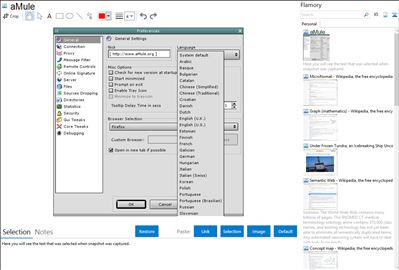
Application info
aMule is an opensource alternative to eMule: aMule is a free peer-to-peer file sharing application that works with the EDonkey network and the Kad Network, offering similar features to eMule and adding others such as GeoIP (country flags). It was forked from the xMule source code on August 18, 2003, which itself is a fork of the lMule project, which was the first attempt to bring the eMule client to Linux. These projects were discontinued and aMule is the resulting project, though today, aMule has less and less resemblance to the client that sired it.
aMule shares code with the eMule Project and includes no adware or spyware as is often found in proprietary P2P applications. The credit and partial downloads files from eMule can be used by aMule and viceversa, making program substitution simple.
aMule aims to be portable over multiple platforms and is doing this with the help of the wxWidgets library. Current supported systems include Linux, Mac OS X, various BSD-derived systems, Windows, Irix and Solaris. Beside the stable releases the project also offers SVN versions as an unstable release.
Integration level may vary depending on the application version and other factors. Make sure that user are using recent version of aMule. Please contact us if you have different integration experience.