 Audio Catalog and Flamory
Audio Catalog and Flamory
Flamory provides the following integration abilities:
- Create and use advanced snapshots for Audio Catalog
- Take and edit Audio Catalog screenshots
- Automatically copy selected text from Audio Catalog and save it to Flamory history
To automate your day-to-day Audio Catalog tasks, use the Nekton automation platform. Describe your workflow in plain language, and get it automated using AI.
Audio Catalog bookmarking
Flamory provides advanced bookmarking for Audio Catalog. It captures screen, selection, text of the document and other context. You can find this bookmark later using search by document content or looking through thumbnail list.
Screenshot editing
Flamory helps you capture and store screenshots from Audio Catalog by pressing a single hotkey. It will be saved to a history, so you can continue doing your tasks without interruptions. Later, you can edit the screenshot: crop, resize, add labels and highlights. After that, you can paste the screenshot into any other document or e-mail message.
Here is how Audio Catalog snapshot can look like. Get Flamory and try this on your computer.
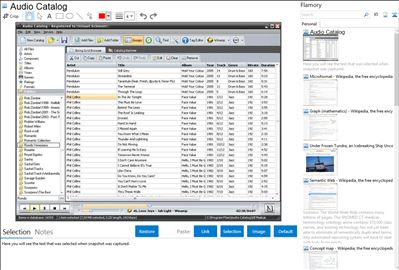
Application info
Audio Catalog is a music manager that helps you organize your music collection.
Features:
- Supports 14 audio formats: MP3, OGG, WMA, FLAC, AC3, APE, WAV, AAC, MPC, SPX, TTA, WV, VQF and audio CDs (CDA).
- Import catalog from playlist (M3U, PLS, WPL), CSV, XLS-files.
- Rename files using the information from tags, convert music to different formats using Digital Audio Converter.
- Download album information (e.g. Artist, Album, Genre, Track name) about music from on-line-database CDDB.
- Find and remove duplicate files using built-in Duplicate Finder.
- Add or correct missing or incorrect meta-data using the many tools available for tagging your files.
- Tag files based on filenames with the Filename to Tag.
- Add, remove or switch tag contents between files and fields using clipboard and batch operations.
- Audio Catalog supports an MP3 tags (ID3v1 & ID3v2), AAC tags (for M4A/M4P files), an OGG tags (for OGG and FLAC files), a WMA tags, an APE2 tags (for APE files) and an MP4 tags.
- Convert audio files from almost any audio format including MP3, WMA, WAV, AAC, FLAC, OGG Vorbis, APE, MPC, SPX, TTA, WV and preserve tag information, using Digital Audio Converter.
- Easily filter your content using groups and categories.
- Organize, browse or search music by Genre, Artist, Year, Rating, etc.
- Play music using internal player or manage WinAmp or Windows Media Player directly from the Audio Catalog.
- Create Reports of your music collection as Excel, HTML or XML files, so that you can show it to others.
- If you're using third-party devices or players, Audio Catalog can export playlists to M3U or WPL files.
- Customize Audio Catalog with visual styles and settings. Integrate it with WinAmp or Windows Media Player.
Integration level may vary depending on the application version and other factors. Make sure that user are using recent version of Audio Catalog. Please contact us if you have different integration experience.