 AutoLyric and Flamory
AutoLyric and Flamory
Flamory provides the following integration abilities:
- Create and use window snapshots for AutoLyric
- Take and edit AutoLyric screenshots
- Automatically copy selected text from AutoLyric and save it to Flamory history
To automate your day-to-day AutoLyric tasks, use the Nekton automation platform. Describe your workflow in plain language, and get it automated using AI.
Screenshot editing
Flamory helps you capture and store screenshots from AutoLyric by pressing a single hotkey. It will be saved to a history, so you can continue doing your tasks without interruptions. Later, you can edit the screenshot: crop, resize, add labels and highlights. After that, you can paste the screenshot into any other document or e-mail message.
Here is how AutoLyric snapshot can look like. Get Flamory and try this on your computer.
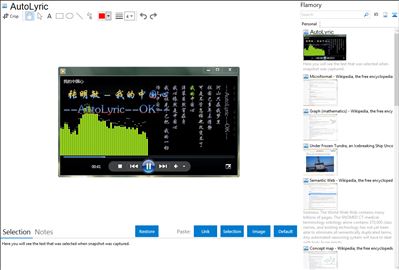
Application info
AutoLyric is a powerful & high performance dynamic lyrics search&display software. Main features:
•Accurate and Clean Lyrics
The lyrics do not contain the non-business-related content, you could enjoy the music with the Accurate and Clean Lyrics.
•Accurate karaoke
Support display and editing of accurate karaoke lyrics.
•Bilingual/Multilingual Lyric comparision-display
Support Bilingual/Multilingual Lyric comparision-display with line-break, and karaoke at the same time.
•Desktop Lyric Show
Beautiful and easy-to-use, high performance.
•Word Wrap on Classic Show Style
AutoLyric is the first and the real one supporting word-wrap dynamic lyrics show.
•Lyrics Search
AutoLyric can automatically find the most match lyrics by local search or online search.
•Lyrics Edit
You could edit lyrics easily by AutoLyric Lyric-Edit function.
•Multi-language Support
AutoLyric supports multi-language in the convenient way,and you could specify the certain font for specific language.
•High Performance
AutoLyric perform fast and smooth.
•Show Styles
AutoLyric support rich show styles and effects.
1)multiple-line, double-line, single-line; vertical text and various alignment;
2)karaoke, fade, transparent background, shadow, emboss, and many kinds of effects;
3)fade, curtains, zooming, brush etc lyrics transition effects;
4)window always on top, or adhere to player, or embedding into player window;
5)you could save and config view solutions.
6)various skins,support skin color changing ...
Integration level may vary depending on the application version and other factors. Make sure that user are using recent version of AutoLyric. Please contact us if you have different integration experience.