 Beamrise and Flamory
Beamrise and Flamory
Flamory provides the following integration abilities:
- Create and use window snapshots for Beamrise
- Take and edit Beamrise screenshots
- Automatically copy selected text from Beamrise and save it to Flamory history
To automate your day-to-day Beamrise tasks, use the Nekton automation platform. Describe your workflow in plain language, and get it automated using AI.
Screenshot editing
Flamory helps you capture and store screenshots from Beamrise by pressing a single hotkey. It will be saved to a history, so you can continue doing your tasks without interruptions. Later, you can edit the screenshot: crop, resize, add labels and highlights. After that, you can paste the screenshot into any other document or e-mail message.
Here is how Beamrise snapshot can look like. Get Flamory and try this on your computer.
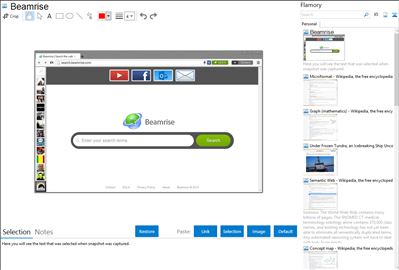
Application info
Beamrise is a next-generation Internet social browser that unites browsing and chatting. Beamrise goes one step further and brings your favorite messenger with you as you surf the Internet. Switching through different tabs to maintain conversations is no longer necessary! Beamrise has everything you need in one place: connect, chat, surf.
Chat
While using Beamrise browser, not only can you find the answers to all your inquiries, but you can also stay in touch with your buddies from other social networks. Our sidebar chat allows all our users to connect with social media platforms such as Facebook, Skype, and Google Chat, in order to communicate with your friends while on the web. Simultaneously chat with your pals while scrolling through web pages when using Beamrise chat.
Stickers
Discover the latest trends while surfing the web, and never forget the pages you visit! Stickers allows you to save any web site that you may search for, and quickly ‘stick’ the site to your Beamrise history, enabling it to be saved under the stickers. Now, instead of searching for names under a daunting list of bookmarks, you can simply look under your visual stickers to quickly bring up the sites you wish to revisit!
Video chat
Have a more visual interaction by using video chat! Some things can’t simply be expressed through words. That’s why Beamrise offers video chat! Here to enhance your web experience even further, Beamrise video chat allows users to talk face-to-face with all your contacts. Be in the same room or halfway across the world and still feel an intimate connection by being able to have a visual conversation.
Animations
Add fun to your messages!
Our multiple chat functions make it easy to add fun and exciting animations to any conversation. Get creative by adding winks, emoticons, and so much more. Beamrise chat allows you to use numerous chat smileys and animations with a variety of options to choose from to express your every mood!
Integration level may vary depending on the application version and other factors. Make sure that user are using recent version of Beamrise. Please contact us if you have different integration experience.