 BitBox and Flamory
BitBox and Flamory
Flamory provides the following integration abilities:
- Create and use window snapshots for BitBox
- Take and edit BitBox screenshots
- Automatically copy selected text from BitBox and save it to Flamory history
To automate your day-to-day BitBox tasks, use the Nekton automation platform. Describe your workflow in plain language, and get it automated using AI.
Screenshot editing
Flamory helps you capture and store screenshots from BitBox by pressing a single hotkey. It will be saved to a history, so you can continue doing your tasks without interruptions. Later, you can edit the screenshot: crop, resize, add labels and highlights. After that, you can paste the screenshot into any other document or e-mail message.
Here is how BitBox snapshot can look like. Get Flamory and try this on your computer.
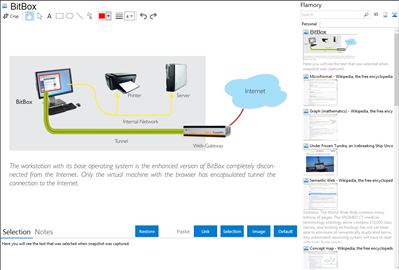
Application info
The Virtual Environment for secured and comfortable Web Browsing: On the basis of a “Browser-in-the-Box” concept a virtual machine is provided with a reduced operating system and a web browser encapsulated therein. Malware can’t thus penetrate the host operating system and a potential damage in the separated virtual machine will vanish with each start of the browser by returning to a certified starting point. All of that is fully transparent to the user.
Protection against malware and data Leakage
In contrast to simple sandboxing methods provided by standard browsers BitBox isolates all activities of the browser completely from the host operating system. Merely a single shared folder within the host is made accessible for a separate user account. This folder stores all persistent configuration data like favorites of the browser. Equally all downloaded files are initially stored in this folder and are only forwarded into the normal user accessible download folder after a malware scan.
Besides this extensive protection of the host system against any attacks from the Internet BitBox prevents reliably any uploads of files into the Internet. Hence, the confidentiality of critical company or authority information is not already jeopardized by simply providing Internet access to its employees.
BitBox provides thus, a cost efficient and carefree surf environment without any limitation in comfort. The expensive and complex usage of dedicated terminal servers as an alternative for secure surfing can be avoided. The performance impact is minimal for today’s computer architectures.
BitBox is also known as Browser in the Box. Integration level may vary depending on the application version and other factors. Make sure that user are using recent version of BitBox. Please contact us if you have different integration experience.