 One Commander and Flamory
One Commander and Flamory
Flamory provides the following integration abilities:
- Create and use window snapshots for One Commander
- Take and edit One Commander screenshots
- Automatically copy selected text from One Commander and save it to Flamory history
To automate your day-to-day One Commander tasks, use the Nekton automation platform. Describe your workflow in plain language, and get it automated using AI.
Screenshot editing
Flamory helps you capture and store screenshots from One Commander by pressing a single hotkey. It will be saved to a history, so you can continue doing your tasks without interruptions. Later, you can edit the screenshot: crop, resize, add labels and highlights. After that, you can paste the screenshot into any other document or e-mail message.
Here is how One Commander snapshot can look like. Get Flamory and try this on your computer.
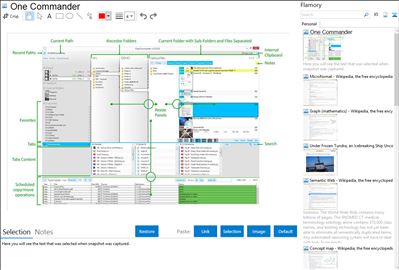
Application info
One Commander (previously bitCommander) is an alternative Windows file manager (Windows 7, 8 and 10) with improved Miller Columns system (OSX Finder's column view). It simplifies file management with intelligent shortening of folder and file-names, relative file dates (shown as days since creation), ToDo files in any folder, batch file processing without interrupting for copying errors, and much more.
- Portable (no installation)
- Long Unicode Path support (not limited to Windows' 260 characters in path)
- Understandable folder structure with improved Miller Columns.
- Rich Tabs (showing content)
- Theming support
- Clean interface with context sensitive buttons
- Human-friendly file names
- File Thumbnails in Detail View
- Relative File Dates (hours/days from modification time)
- Color Coded File Age
- Built-in fast copy/move system including batch file operations
- Preview built-in
- Quick Filtering of current folder
- Easy keyboard navigation
- ToDo tasks in any folder
- Smart drag&drop
- Drop List / Smarter clipboard
- Easy sorting to multiple destinations
- Image/audio/video metadata
One Commander is also known as OneCommander, bitCommander. Integration level may vary depending on the application version and other factors. Make sure that user are using recent version of One Commander. Please contact us if you have different integration experience.