 Chapter and Verse and Flamory
Chapter and Verse and Flamory
Flamory provides the following integration abilities:
- Create and use window snapshots for Chapter and Verse
- Take and edit Chapter and Verse screenshots
- Automatically copy selected text from Chapter and Verse and save it to Flamory history
To automate your day-to-day Chapter and Verse tasks, use the Nekton automation platform. Describe your workflow in plain language, and get it automated using AI.
Screenshot editing
Flamory helps you capture and store screenshots from Chapter and Verse by pressing a single hotkey. It will be saved to a history, so you can continue doing your tasks without interruptions. Later, you can edit the screenshot: crop, resize, add labels and highlights. After that, you can paste the screenshot into any other document or e-mail message.
Here is how Chapter and Verse snapshot can look like. Get Flamory and try this on your computer.
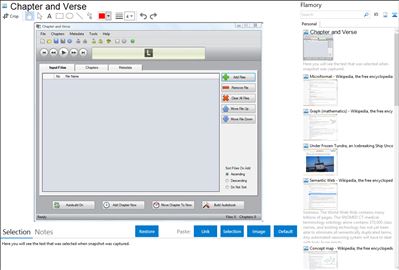
Application info
Chapter and Verse is a free software tool to create chapterized audiobooks for the iPod, iTunes, and Quicktime.
Starting with Advanced Audio Coding (AAC) formatted files, or any other audio file supported in iTunes, the user can combine multiple input files into a single audiobook file with chapter marks. Non-AAC files are automatically converted using iTunes.
Chapters can be added, modified or deleted as desired for the combined audiobook. Chapters can be created automatically at the start of each input file and they can also be added at regular intervals specified by the user. If a single file with existing chapters is selected, the user can then add to, modify or delete the existing chapters. Chapter images can also be specified for the chapters and they will be shown during playback on iTunes, QuickTime and on selected iPods.
The user can specify fourteen (14) metadata or information tags (e.g. Title, Artist, Album, Composer and Comment tags) as well as the cover artwork for the combined audiobook.
A virtual copy of the audiobook is created to allow the user to test the changes and to be able to listen to the audiobook prior to building the combined audiobook. The user can then add a chapter at specific time or adjust an existing chapter in the audiobook based on the time position of the player during playback.
Project files containing all input file, chapter and metadata settings can be saved and opened to allow for later editing. Additional tools are provided to import/export metadata, artwork and chapters. The user can also query the audio properties of input files.
At the end of the audiobook build process, the user can choose to have the audiobook automatically added to their iTunes Library.
Integration level may vary depending on the application version and other factors. Make sure that user are using recent version of Chapter and Verse. Please contact us if you have different integration experience.