 ClassMarker and Flamory
ClassMarker and Flamory
Flamory provides the following integration abilities:
- Create and use advanced snapshots for ClassMarker
- Take and edit ClassMarker screenshots
- Automatically copy selected text from ClassMarker and save it to Flamory history
To automate your day-to-day ClassMarker tasks, use the Nekton automation platform. Describe your workflow in plain language, and get it automated using AI.
ClassMarker bookmarking
Flamory provides advanced bookmarking for ClassMarker. It captures screen, selection, text on the page and other context. You can find this bookmark later using search by page content or looking through thumbnail list.
For best experience use Google Chrome browser with Flamory plugin installed.
Screenshot editing
Flamory helps you capture and store screenshots from ClassMarker by pressing a single hotkey. It will be saved to a history, so you can continue doing your tasks without interruptions. Later, you can edit the screenshot: crop, resize, add labels and highlights. After that, you can paste the screenshot into any other document or e-mail message.
Here is how ClassMarker snapshot can look like. Get Flamory and try this on your computer.
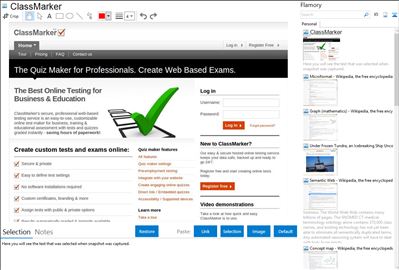
Application info
The ClassMarker online testing website, is a professional, easy to use, online quiz maker that marks your tests and quizzes for you. Create online quizzes free quiz maker.
* Create your own quizzes (import them even)
* Re-use questions from your question bank
* Instant grading and results for both teachers and students alike - If the teacher allows students to see their results right away
* Short answer/paragraph style questions which can be graded manually and then recalculates the total test score
* Multiple question types includeing MC/Short answer/Punctuation checking/True False and more on the way.
* Questions and test instructions have use Rick text available
* Media/image/file uploading
* Export results
* Export full tests (then send the file to a friend to allow them to import and use your test and vise-versa :)
* Create groups of users (each user can be in multiple groups) and access then any tests your assign to their group/s
* A huge range of customizable test settings including:
-Random question and answer ordering options
-Time limits
-Limit attempts allowed
-Limit test result views (then show them to student later)
-Test available date ranges
-Save and finish later modes
-Limit or allow changing answers during test
-Disable printing
-Set pass marks
-Set custom automatic feedback
* No software installation required (Students don't even need flash installed on the PCs)
* Tests can be taken on smart phone/iphones/ipads etc
* Create custom certificates and choose to display them always or only on passing an exam
* Brand test pages
* All student data, tests and results are kept private (even the free accounts)
* Their support team is very helpful should you have any question - Also a great FAQ here
* An API if your organization wants to download results automatically and integrate with your internal systems
Integration level may vary depending on the application version and other factors. Make sure that user are using recent version of ClassMarker. Please contact us if you have different integration experience.