Database Master and Flamory
Flamory provides the following integration abilities:
- Create and use window snapshots for Database Master
- Take and edit Database Master screenshots
- Automatically copy selected text from Database Master and save it to Flamory history
To automate your day-to-day Database Master tasks, use the Nekton automation platform. Describe your workflow in plain language, and get it automated using AI.
Screenshot editing
Flamory helps you capture and store screenshots from Database Master by pressing a single hotkey. It will be saved to a history, so you can continue doing your tasks without interruptions. Later, you can edit the screenshot: crop, resize, add labels and highlights. After that, you can paste the screenshot into any other document or e-mail message.
Here is how Database Master snapshot can look like. Get Flamory and try this on your computer.
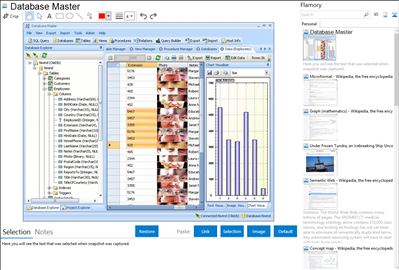
Application info
Database Master is a modern, powerful, intuitive and easy to use MongoDB, Oracle, IBM DB2, IBM Informix, Ingres, MS SQL Server, MySQL, PostgreSQL, FireBird, SQLite, EffiProz client application with a consistent interface that simplifies managing, querying, editing, visualizing, designing and reporting relational and schema-free database systems. You can connect any database system via ODBC and OleDB connections, or you can work directly with MS Access, MS FoxPro Database, dBASE, and XML files.
Using Database Master, you can execute SQL, LINQ, JSON queries or you can create, edit and delete all database objects such as tables, views, procedures, columns, indexes, collections and triggers. You can execute SQL queries and scripts, view and edit table data including BLOBs (Image, Text or any file), represent tables and its relations as a ER(Entity Relationship) diagram.
LINQ/SQL/JSON Query Editor
Database Master provides powerful and intuitive SQL, LINQ and JSON query editor. It supports code highlighting, code completion (IntelliSense) and text find/replace features.
Data Export/Import
You can export data into most popular file formats like XML, HTML, CSV, MS Excel, MS Word, MS PowerPoint OpenOffice Calc and Writer, RTF, PDF, XPS, JSON, dBASE and PNG. You can also export whole database data and structure (Table, View, Procedure) as a SQL Script. You can import data from XML, CSV and SQL Script files without any size limit.
MongoDB Support
Database Master is one of the best management tool for MongoDB (for us is the best one) and provides powerful features: JSON Query, Data Editor, Collection Manager, Index Manager, GridFS Manager, Visual Map&Reduce Editor, Visual Query Search, Tree and Table style data view, rich data export file formats
Integration level may vary depending on the application version and other factors. Make sure that user are using recent version of Database Master. Please contact us if you have different integration experience.