 Directory Opus and Flamory
Directory Opus and Flamory
Flamory provides the following integration abilities:
- Create and use window snapshots for Directory Opus
- Take and edit Directory Opus screenshots
- Automatically copy selected text from Directory Opus and save it to Flamory history
To automate your day-to-day Directory Opus tasks, use the Nekton automation platform. Describe your workflow in plain language, and get it automated using AI.
Screenshot editing
Flamory helps you capture and store screenshots from Directory Opus by pressing a single hotkey. It will be saved to a history, so you can continue doing your tasks without interruptions. Later, you can edit the screenshot: crop, resize, add labels and highlights. After that, you can paste the screenshot into any other document or e-mail message.
Here is how Directory Opus snapshot can look like. Get Flamory and try this on your computer.
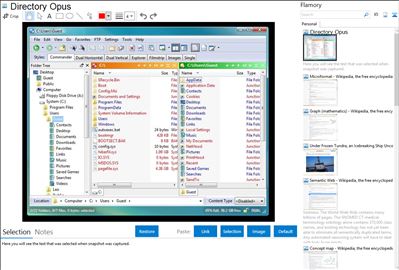
Application info
Directory Opus provides a complete replacement for Explorer with far more power and functionality than any other file manager available today.
Just some of the features include:
Single or dual pane file display and trees
Folder tabs let you keep multiple folders open and switch quickly between them
Quickly filter, sort, group and search your folders
Support for FTP, Zip, 7Zip, RAR and many other archive formats
Viewer pane lets you preview images, documents and more
Batch renaming, view and edit file metadata
Built-in tools including synchronize and duplicate file finder
Calculate folder sizes and print or export folder listings
Queue multiple file copies for improved performance
Support for CD/DVD burning
Full support for Windows 7 features like indexed search and jumplists
Color-code your files and folders or assign star ratings
Fully configurable user interface - toolbars, keyboard hotkeys and much more can be tailored to suit your needs
Efficient, multi-threaded, modern design
Much much more!
Directory Opus is also known as DOpus. Integration level may vary depending on the application version and other factors. Make sure that user are using recent version of Directory Opus. Please contact us if you have different integration experience.