 Disk Space Visualizer and Flamory
Disk Space Visualizer and Flamory
Flamory provides the following integration abilities:
- Create and use window snapshots for Disk Space Visualizer
- Take and edit Disk Space Visualizer screenshots
- Automatically copy selected text from Disk Space Visualizer and save it to Flamory history
To automate your day-to-day Disk Space Visualizer tasks, use the Nekton automation platform. Describe your workflow in plain language, and get it automated using AI.
Screenshot editing
Flamory helps you capture and store screenshots from Disk Space Visualizer by pressing a single hotkey. It will be saved to a history, so you can continue doing your tasks without interruptions. Later, you can edit the screenshot: crop, resize, add labels and highlights. After that, you can paste the screenshot into any other document or e-mail message.
Here is how Disk Space Visualizer snapshot can look like. Get Flamory and try this on your computer.
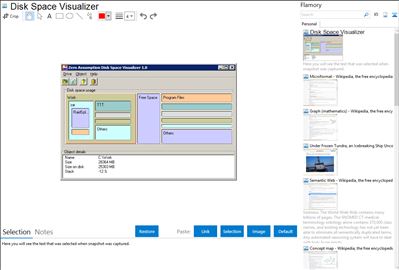
Application info
Disk Space Visualizer digs for a free disk space.
This freeware program was created to simplify "garbage collection" procedures. In a typical usage the hard drive space is slowly filled up by the useless data. This may include temporary files, rarely used software, and so on. Additionally, "forgotten" data is a common cause of this problem. Upon the first run of the Disk Space Visualizer we have immediately discovered about 18GB worth of log files (originally generated for some obscure case). Obviously, we forgot to delete these files when done with them. Buried somewhere deep in nested folders, these logs sat there unnoticed for some months. It was quite a relief to get rid of them, especially taking into account the 60GB capacity of the disk.
So, we created a simple tool to combat this pollution. It reveals the worst disk space hoggers and displays them clearly and nicely laid out on the screen.
Integration level may vary depending on the application version and other factors. Make sure that user are using recent version of Disk Space Visualizer. Please contact us if you have different integration experience.