 Focus Me and Flamory
Focus Me and Flamory
Flamory provides the following integration abilities:
- Create and use window snapshots for Focus Me
- Take and edit Focus Me screenshots
- Automatically copy selected text from Focus Me and save it to Flamory history
To automate your day-to-day Focus Me tasks, use the Nekton automation platform. Describe your workflow in plain language, and get it automated using AI.
Screenshot editing
Flamory helps you capture and store screenshots from Focus Me by pressing a single hotkey. It will be saved to a history, so you can continue doing your tasks without interruptions. Later, you can edit the screenshot: crop, resize, add labels and highlights. After that, you can paste the screenshot into any other document or e-mail message.
Here is how Focus Me snapshot can look like. Get Flamory and try this on your computer.
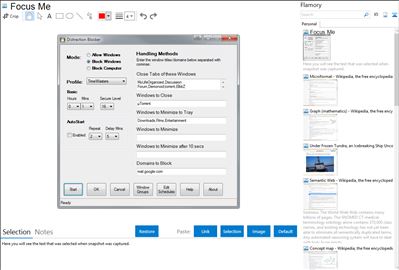
Application info
Block all Computer Distractions to help you get your work done!
Focus Me (previously Distraction Blocker) is software that allows you to control which Applications, Windows or Websites you are allowed to use at any time. Distraction Blocker helps you to focus on what you decide is important and prevents you from getting distracted by other stuff on your computer. It's also good for your health, as it can force you to take regular breaks away from your screen. You could block things such as games or time wasting websites or you could force yourself to use MS Word or Visual Studio.
There are two main ways it works: Allow Windows, & Block Windows.
Allow Windows Mode will block ALL windows/applications except the ones you choose to allow.
Block Windows Mode will block ONLY the windows/applications that you choose.
Blocked windows can be handled in different ways, such as:
Minimize, Minimize to Tray, Close Window, or Close Browser Tab
Minimize to Tray is a very cool feature as it gets the program out of your way, but without closing it - so you can return to it later.
You can also set up web site titles to be blocked, and the individual tab will be closed your browser. For example 'Google Mail' can be closed in Chrome, Firefox or IE. This feature actually works in most multi-tab applications, not just web browsers.
Block Computer Mode
Block Computer will forcefully block your computer so you can take a break away from your screen. You will be unable to use the mouse or keyboard during this time.
Scheduling Feature
It is possible to run profiles at scheduled time.
Unlock Difficulty
To unlock the program, you can make yourself have to type in a random string of characters. The ‘Secure Level’ value controls how many characters you have to type and can be anything from 0 (disabled) to 100 (very difficult & tedious).
Focus Me is also known as Distraction Blocker. Integration level may vary depending on the application version and other factors. Make sure that user are using recent version of Focus Me. Please contact us if you have different integration experience.