 Doremisoft DVD Maker and Flamory
Doremisoft DVD Maker and Flamory
Flamory provides the following integration abilities:
- Create and use window snapshots for Doremisoft DVD Maker
- Take and edit Doremisoft DVD Maker screenshots
- Automatically copy selected text from Doremisoft DVD Maker and save it to Flamory history
To automate your day-to-day Doremisoft DVD Maker tasks, use the Nekton automation platform. Describe your workflow in plain language, and get it automated using AI.
Screenshot editing
Flamory helps you capture and store screenshots from Doremisoft DVD Maker by pressing a single hotkey. It will be saved to a history, so you can continue doing your tasks without interruptions. Later, you can edit the screenshot: crop, resize, add labels and highlights. After that, you can paste the screenshot into any other document or e-mail message.
Here is how Doremisoft DVD Maker snapshot can look like. Get Flamory and try this on your computer.
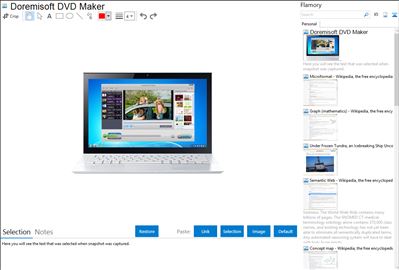
Application info
Burning tons of videos to DVD sounds very cool. By doing this, you can enjoy the videos via DVD player or wide screen TV at home while lying lazily in the sofa or armchair, besides, you can release a lot of computer disk space as well. It is not in the least difficult to achieve this goal, all you need is a powerful burning tool to offer help.
This DVD Maker for Mac is right here at your service. Its main objective is to convert/burn any kinds of different videos to DVDs without any quality damaged. You don't need to worry about the format compatibility at all since the supported video formats is really spacious such as WMV, 3GP, AVI, MP4, MOV, VOB, MPG, ASF, FLV, RM, MKV, M4V, TOD, MOD, etc.
Additionally, it selection of built-in templates is quite impressive. Users can pick any one of them as the DVD menu template. Besides, they can also change the DVD menu background by inserting their own image/audio as the background picture/music. Also, they can freely customize the DVD Title, Button Style, and Video Frame, etc. Before starting burning, it will indicate users to do some output settings, for example, specify the destination for saving the files, and choose DVD Aspect Ratio (4:3 /16:9) as well as DVD Format (PAL/NTSC).
Other great points of this DVD Maker for Mac include: fast burning speed, the best output quality, user-orientated interface, easy-to-use operation, life-time technical support and upgrade service. In every case, it is a qualified and outstanding DVD tool combining strong video burning capability and feature-rich editing function.
Integration level may vary depending on the application version and other factors. Make sure that user are using recent version of Doremisoft DVD Maker. Please contact us if you have different integration experience.