 Dropsync and Flamory
Dropsync and Flamory
Flamory provides the following integration abilities:
- Create and use window snapshots for Dropsync
- Take and edit Dropsync screenshots
- Automatically copy selected text from Dropsync and save it to Flamory history
To automate your day-to-day Dropsync tasks, use the Nekton automation platform. Describe your workflow in plain language, and get it automated using AI.
Screenshot editing
Flamory helps you capture and store screenshots from Dropsync by pressing a single hotkey. It will be saved to a history, so you can continue doing your tasks without interruptions. Later, you can edit the screenshot: crop, resize, add labels and highlights. After that, you can paste the screenshot into any other document or e-mail message.
Here is how Dropsync snapshot can look like. Get Flamory and try this on your computer.
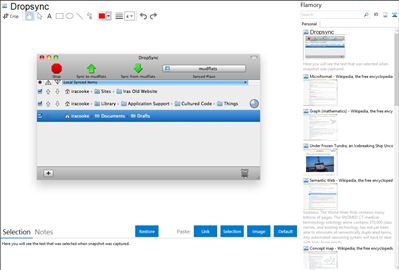
Application info
DropSync is a super fast and flexible folder synchronization tool.
It is ideal for a wide range of syncing tasks including:
- Updating on-the-go documents to a USB stick
- Backing up, or mirroring a website from a remote host to your local computer
- Backing up precious files like photos, music and websites to a second computer or external hard drive.
Under the hood, DropSync uses an industrial-strength syncing engine (rsync), which means that it is both fast and reliable.
DropSync works by incrementally updating files from a source to a destination. It lets you setup multiple sets of folders to sync and can handle syncing between many folders simultaneously.
Some of DropSync’s other features include:
- The ability to sync with remote computers via the ssh protocol (works from mac to mac and mac to linux)
- Detailed, searchable previews of every sync operation
- AppleScript support lets power users easily automate syncs
- Support for adding custom rsync options
Integration level may vary depending on the application version and other factors. Make sure that user are using recent version of Dropsync. Please contact us if you have different integration experience.