 Dupe Eliminator for iTunes and Flamory
Dupe Eliminator for iTunes and Flamory
Flamory provides the following integration abilities:
- Create and use window snapshots for Dupe Eliminator for iTunes
- Take and edit Dupe Eliminator for iTunes screenshots
- Automatically copy selected text from Dupe Eliminator for iTunes and save it to Flamory history
To automate your day-to-day Dupe Eliminator for iTunes tasks, use the Nekton automation platform. Describe your workflow in plain language, and get it automated using AI.
Screenshot editing
Flamory helps you capture and store screenshots from Dupe Eliminator for iTunes by pressing a single hotkey. It will be saved to a history, so you can continue doing your tasks without interruptions. Later, you can edit the screenshot: crop, resize, add labels and highlights. After that, you can paste the screenshot into any other document or e-mail message.
Here is how Dupe Eliminator for iTunes snapshot can look like. Get Flamory and try this on your computer.
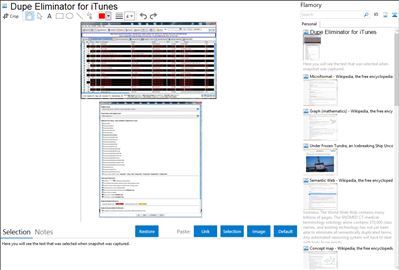
Application info
Dupe Eliminator for iTunes is an intuitive tool to Clean iTunes from unwanted duplicates and missing tracks. Easy to use yet full-featured Windows Maintenance and Cleaning solution to clean iTunes. Reclaim space for your iTunes Music Library!
It's easy to accumulate hundreds or thousands of tracks on iTunes but not easy to organize them once you do. It takes a lot of time to painstakingly go through each and every song, podcast, movie, TV show and audio-book and delete every dead or duplicate file. Dead tracks or dead links are music library entries who file is corrupted or no longer exists.
With Dupe Eliminator, you'll never again have to manually slog through thousands of files looking for the tracks that play over and over again, or that maddening dead link to your favorite song that never works.
Dupe Eliminator makes it simple to distinguish between a duplicate file and the original. Anyone who has amassed an extensive music collection knows how difficult it is to organize all those files by hand. Who has the patience to painstakingly go through their iTunes library and remove one by one every duplicate and dead file?
If you don't like the default settings that determine what is a duplicate, Dupe Eliminator provides many "duplicate scan criteria" settings which let you decide what is a duplicate. e.g. "Song Name/Album, Song Name/Album/Artist, Song Name/Time, Song Name/Size/Bit-rate are the same and many, many more settings.
Dupe Eliminator for iTunes is also known as Dupe Eliminator. Integration level may vary depending on the application version and other factors. Make sure that user are using recent version of Dupe Eliminator for iTunes. Please contact us if you have different integration experience.