 EagleGet and Flamory
EagleGet and Flamory
Flamory provides the following integration abilities:
- Create and use window snapshots for EagleGet
- Take and edit EagleGet screenshots
- Automatically copy selected text from EagleGet and save it to Flamory history
To automate your day-to-day EagleGet tasks, use the Nekton automation platform. Describe your workflow in plain language, and get it automated using AI.
Screenshot editing
Flamory helps you capture and store screenshots from EagleGet by pressing a single hotkey. It will be saved to a history, so you can continue doing your tasks without interruptions. Later, you can edit the screenshot: crop, resize, add labels and highlights. After that, you can paste the screenshot into any other document or e-mail message.
Here is how EagleGet snapshot can look like. Get Flamory and try this on your computer.
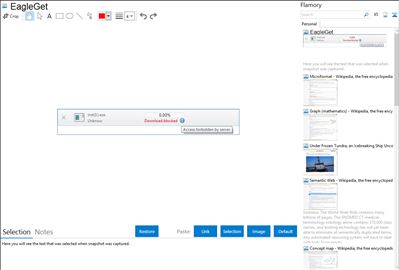
Application info
EagleGet is a free all-in-one download manager; it supports HTTP, HTTPS, FTP, MMS and RTSP protocol as well as popular online video websites. EagleGet can be integrated to Chrome, IE, Firefox, Opera, and uses multi-threaded technology to boost downloads. EagleGet has many advantages compared to other similar products. For example, EagleGet has ad-free video sniffer, and EagleGet is the first freeware download manager that supports automatic refresh expired download links. EagleGet has visually appealing interface, and it’s completely free without any virus, malware or spyware.
Features >>
* Accelerate downloads by using multi-threaded technology.
* Download online videos from popular sites such as YouTube, Dailymotion, Vimeo, Facebook…
* Optimized for HD and HTML5 web videos.
* Built-in Video Sniffer.
* Support MMS, HTTP, HTTPS, FTP and RTSP protocols.
* Support HTTP and SOCKET proxy.
* Batch downloads function.
* Support fully customized User-Agent.
* Automatic refresh expired download address.
* Download files in Chrome, IE, Firefox and Opera with one click.
* Download different file types to separate folders.
* Monitor running and completed tasks with TaskMonitor.
* Built-in download scheduler.
* Automatic run virus scan after download.
* Verify integrity of downloaded files.
* Shutdown, hibernate or sleep computer after completing all transfers.
* Built-in speed limiter.
* Silent Mode (or Game Mode) function.
* Import download lists from other download managers.
* Supports multi-language interface (up to 20 languages).
EagleGet is also known as EG, EG Download Accelerator, EagleGet Downloader. Integration level may vary depending on the application version and other factors. Make sure that user are using recent version of EagleGet. Please contact us if you have different integration experience.