 EasyTAG and Flamory
EasyTAG and Flamory
Flamory provides the following integration abilities:
- Create and use advanced snapshots for EasyTAG
- Take and edit EasyTAG screenshots
- Automatically copy selected text from EasyTAG and save it to Flamory history
To automate your day-to-day EasyTAG tasks, use the Nekton automation platform. Describe your workflow in plain language, and get it automated using AI.
EasyTAG bookmarking
Flamory provides advanced bookmarking for EasyTAG. It captures screen, selection, text of the document and other context. You can find this bookmark later using search by document content or looking through thumbnail list.
Screenshot editing
Flamory helps you capture and store screenshots from EasyTAG by pressing a single hotkey. It will be saved to a history, so you can continue doing your tasks without interruptions. Later, you can edit the screenshot: crop, resize, add labels and highlights. After that, you can paste the screenshot into any other document or e-mail message.
Here is how EasyTAG snapshot can look like. Get Flamory and try this on your computer.
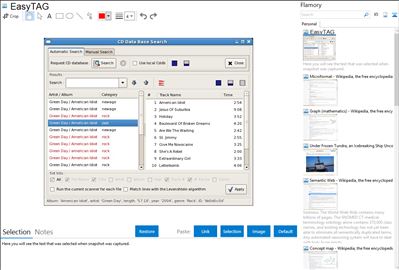
Application info
EasyTAG is a utility for viewing and editing tags.
* View, edit, write tags of MP3, MP2 files (ID3 tag with pictures), FLAC files (FLAC Vorbis tag), Ogg Vorbis files (Ogg Vorbis tag), MP4/AAC (MP4/AAC tag), MusePack, Monkey's Audio files and WavPack files (APE tag),
* Can edit more tag fields : Title, Artist, Album, Disc Album, Year, Track Number, Genre, Comment, Composer, Original Artist/Performer, Copyright, URL, Encoder name and attached Picture,
* Auto tagging: parse filename and directory to complete automatically the fields (using masks),
* Undo and redo last changes,
* Ability to process fields of tag and file name (convert letters into uppercase, downcase, ...),
* Ability to open a directory or a file with an external program,
CDDB support using Freedb.org and Gnudb.org servers (manual and automatic search),
* A tree based browser or a view by Artist & Album,
* A list to select files,
* A playlist generator window,
* A file searching window,
* Simple and explicit interface!,
* French, German, Russian, Dutch, Hungarian, Swedish, Italian, Japanese, Ukrainian, Czech, Spanish, Polish, Romanian, Danish, Greek, Brazilian Portuguese and Chinese translation languages,
* Written in C and uses GTK+ 2 for the GUI,
* Package available for GNU/Linux and Windows.
Integration level may vary depending on the application version and other factors. Make sure that user are using recent version of EasyTAG. Please contact us if you have different integration experience.