 EF Checksum Manager and Flamory
EF Checksum Manager and Flamory
Flamory provides the following integration abilities:
- Create and use window snapshots for EF Checksum Manager
- Take and edit EF Checksum Manager screenshots
- Automatically copy selected text from EF Checksum Manager and save it to Flamory history
To automate your day-to-day EF Checksum Manager tasks, use the Nekton automation platform. Describe your workflow in plain language, and get it automated using AI.
Screenshot editing
Flamory helps you capture and store screenshots from EF Checksum Manager by pressing a single hotkey. It will be saved to a history, so you can continue doing your tasks without interruptions. Later, you can edit the screenshot: crop, resize, add labels and highlights. After that, you can paste the screenshot into any other document or e-mail message.
Here is how EF Checksum Manager snapshot can look like. Get Flamory and try this on your computer.
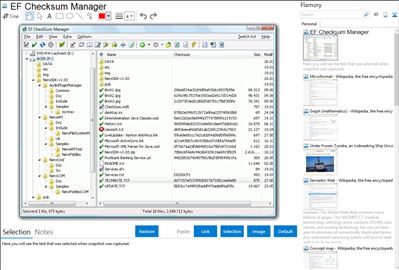
Application info
EF CheckSum Manager is a program designed for the integrity examination of files on the standard formats SFV, MD5, SHA1, SHA256 and SHA512. They can verify existing checksums or create new checksum for your important data. The EF CheckSum Manager is easy to use and much fast, supports the recursive processing of file structures, works up to whole drives. You have the choice to let only one checksum file for all files, one per folder or to produce for each file separate checksums.
Perhaps you know the problem: They burned important data on CD, the burning program means all OK but are you sure that your data is real to 100% with the originals? The EF CheckSum Manager helps to eliminate you such doubts fast. Provide in addition simply before archiving the volume of data to burn with checksums and test you directly after the burning process the integrity of the data. The checksum files are small and only little storage location need. You can burn these also additionally to the actual data also on the CD. So you can examine the integrity of the data also later still at any time.
A further important application field for checksums is the transmission of data over the Internet. If you send files by E-Mail to friends, nobody can guarantee to 100% that the arrived files are unchanged, also correctly. If you send also a checksum file additionally, the receiver can determine on the basis the checksum whether the received files are OK or not.
Also many files in the Internet are offered for the Download, e.g. Linux distributions in form of whole CD images, frequently with additional checksum files, often in the MD5 format. The EF CheckSum Manager makes possible to verify in a simple manner the integrity of the downloaded data. Save online costs, download only the bad, corrupt, incorrect size or missing files.
The following languages are included in the package: English, German, Arabic, Catalan, Chinese, Dutch, French, Hebrew, Hungarian, Italian, Japanese, Korean, Polish, Romanian, Russian, Spanish, Swedish, Taiwan, Ukrainian.
Requirements:
A Pentium computer
Microsoft Windows 32/64-Bit
2 MB free space on your harddisk for installing EF CheckSum Manager
EF Checksum Manager is also known as EFCM. Integration level may vary depending on the application version and other factors. Make sure that user are using recent version of EF Checksum Manager. Please contact us if you have different integration experience.