 Efficient Diary and Flamory
Efficient Diary and Flamory
Flamory provides the following integration abilities:
- Create and use window snapshots for Efficient Diary
- Take and edit Efficient Diary screenshots
- Automatically copy selected text from Efficient Diary and save it to Flamory history
To automate your day-to-day Efficient Diary tasks, use the Nekton automation platform. Describe your workflow in plain language, and get it automated using AI.
Screenshot editing
Flamory helps you capture and store screenshots from Efficient Diary by pressing a single hotkey. It will be saved to a history, so you can continue doing your tasks without interruptions. Later, you can edit the screenshot: crop, resize, add labels and highlights. After that, you can paste the screenshot into any other document or e-mail message.
Here is how Efficient Diary snapshot can look like. Get Flamory and try this on your computer.
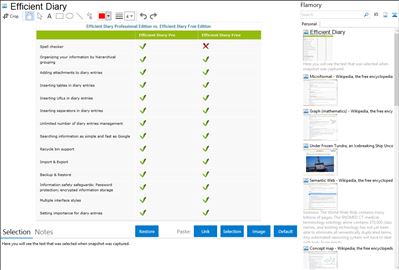
Application info
Efficient Diary is an elegant, easy-to-use and powerful electronic diary software package.
With its unique and powerful flash full-text search technique, you can simply enter a word in the diary to quickly find the corresponding entries! The product has a strong edit function similar to that of Microsoft Word. You can insert various items such as tables, pictures, emotions, URLs or even attachments. You can set the background color, background picture of each diary entry separately so your diary can be rich and colorful.
The login password is encrypted by the irreversible algorithm of SHA; besides, the content of the file itself is encrypted so that your private information is fully protected.
Except for managing diary entries by date, you can also manage it by hierarchical grouping. There is a Recycle Bin in the software so you do not need to worry that you may delete a diary entry by mistake. It also provides various unique features such as you can specify a weather icon and an emotion icon for each diary entry, can specify importance for diary entries, and can copy and paste diary entries, etc.
Integration level may vary depending on the application version and other factors. Make sure that user are using recent version of Efficient Diary. Please contact us if you have different integration experience.