 Entropass and Flamory
Entropass and Flamory
Flamory provides the following integration abilities:
- Create and use window snapshots for Entropass
- Take and edit Entropass screenshots
- Automatically copy selected text from Entropass and save it to Flamory history
To automate your day-to-day Entropass tasks, use the Nekton automation platform. Describe your workflow in plain language, and get it automated using AI.
Screenshot editing
Flamory helps you capture and store screenshots from Entropass by pressing a single hotkey. It will be saved to a history, so you can continue doing your tasks without interruptions. Later, you can edit the screenshot: crop, resize, add labels and highlights. After that, you can paste the screenshot into any other document or e-mail message.
Here is how Entropass snapshot can look like. Get Flamory and try this on your computer.
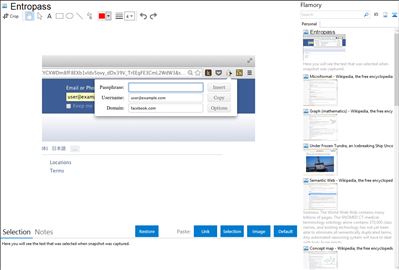
Application info
Entropass is an open-source decentralized maximum-security password manager. It automatically generates passwords using an algorithm based on a master password, a private key file, and the domain of the current site so that you never have to store or remember your site passwords. This lets you have a unique password for every site that you visit without ever worrying about synchronizing or backing up a password database, which means that you don't have to trust and be tied to a cloud provider like LastPass or 1Password.
This concept is not new, but unlike previous applications, Entropass uses both a master password and a private key file instead of just a master password. While other systems can be cracked by brute-forcing the master password, Entropass is impossible to crack without the private key file that is stored only on your devices. In other words Entropass utilizes the "something you know, something you have" security policy, making it much more secure than purely password-based methods.
Integration level may vary depending on the application version and other factors. Make sure that user are using recent version of Entropass. Please contact us if you have different integration experience.