 Essential HDR Community Edition and Flamory
Essential HDR Community Edition and Flamory
Flamory provides the following integration abilities:
- Create and use window snapshots for Essential HDR Community Edition
- Take and edit Essential HDR Community Edition screenshots
- Automatically copy selected text from Essential HDR Community Edition and save it to Flamory history
To automate your day-to-day Essential HDR Community Edition tasks, use the Nekton automation platform. Describe your workflow in plain language, and get it automated using AI.
Screenshot editing
Flamory helps you capture and store screenshots from Essential HDR Community Edition by pressing a single hotkey. It will be saved to a history, so you can continue doing your tasks without interruptions. Later, you can edit the screenshot: crop, resize, add labels and highlights. After that, you can paste the screenshot into any other document or e-mail message.
Here is how Essential HDR Community Edition snapshot can look like. Get Flamory and try this on your computer.
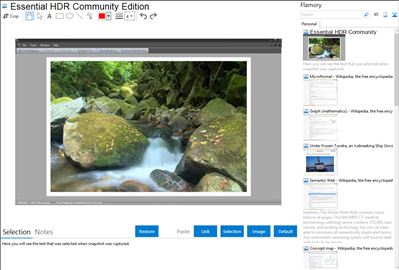
Application info
Essential HDR Community Edition is a powerful tool for High Dynamic Range (HDR) photography and tone mapping. It includes two tone mapping algorithms, namely Fast Tone Balancer (for global tone mapping) and Detail Revealer (for local tone mapping).
Each of these 2 tone mapping algorithms provides superior results and lightning fast performance. The Fast Tone Balancer is a really fast and effective global tone mapping operators that analyzes the overall contrast of a scene and calculates the optimal compression curve to apply to it.
The Detail Revealer is a sophisticated mathematical approach applied to the simulation of human perception, and it brings out subtle details in a scene using the same methods by which detail and luminance variations are processed by the human eye visual system.
Other features include: create HDR image from one single camera RAW file or linear TIFF file, merge multiple image files into one HDR image, open existing RGBE or OpenEXR HDR images, save tone-mapping result as JPEG, BMP, TIFF or copy to system clipboard, support for drag-and-drop and others.
Integration level may vary depending on the application version and other factors. Make sure that user are using recent version of Essential HDR Community Edition. Please contact us if you have different integration experience.