 Ghostery and Flamory
Ghostery and Flamory
Flamory provides the following integration abilities:
- Create and use window snapshots for Ghostery
- Take and edit Ghostery screenshots
- Automatically copy selected text from Ghostery and save it to Flamory history
To automate your day-to-day Ghostery tasks, use the Nekton automation platform. Describe your workflow in plain language, and get it automated using AI.
Screenshot editing
Flamory helps you capture and store screenshots from Ghostery by pressing a single hotkey. It will be saved to a history, so you can continue doing your tasks without interruptions. Later, you can edit the screenshot: crop, resize, add labels and highlights. After that, you can paste the screenshot into any other document or e-mail message.
Here is how Ghostery snapshot can look like. Get Flamory and try this on your computer.
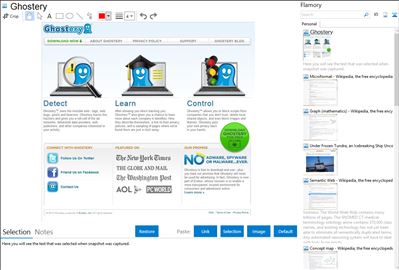
Application info
Ghostery sees the invisible web - tags, web bugs, pixels and beacons. Ghostery tracks the trackers and gives you a roll-call of the ad networks, behavioral data providers, web publishers, and other companies interested in your activity.
After showing you who's tracking you, Ghostery also gives you a chance to learn more about each company it identifies. How they describe themselves, a link to their privacy policies, and a sampling of pages where we've found them are just a click away.
Ghostery allows you to block scripts from companies that you don't trust, delete local shared objects, and even block images and
iframes. Ghostery puts your web privacy back in your hands. Ghostery has different builds for the different browsers.
Integration level may vary depending on the application version and other factors. Make sure that user are using recent version of Ghostery. Please contact us if you have different integration experience.