 GmailAssistant and Flamory
GmailAssistant and Flamory
Flamory provides the following integration abilities:
- Create and use window snapshots for GmailAssistant
- Take and edit GmailAssistant screenshots
- Automatically copy selected text from GmailAssistant and save it to Flamory history
To automate your day-to-day GmailAssistant tasks, use the Nekton automation platform. Describe your workflow in plain language, and get it automated using AI.
Screenshot editing
Flamory helps you capture and store screenshots from GmailAssistant by pressing a single hotkey. It will be saved to a history, so you can continue doing your tasks without interruptions. Later, you can edit the screenshot: crop, resize, add labels and highlights. After that, you can paste the screenshot into any other document or e-mail message.
Here is how GmailAssistant snapshot can look like. Get Flamory and try this on your computer.
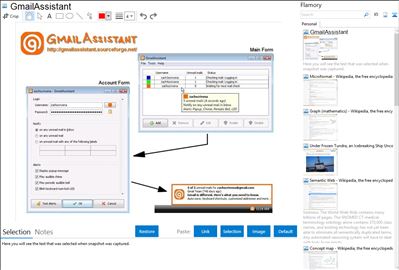
Application info
GmailAssistant is a notifier for multiple Gmail and Google Apps email accounts. It accesses your accounts securely using IMAP over SSL. Choose from various notification options (unread mails in Inbox only, All Mails, or with specified labels) and alert methods (popup message, chime, blink keyboard LED). Runs on any OS with the Java Runtime Environment (JRE 6+). GmailAssistant is free and open source software written in Java and released under the GNU GPL license version 2.
Main Features:
-Single-File Deployment: GmailAssistant is contained in just a single executable JAR file
-Zero Installation: Just double-click on GmailAssistant.jar to run
-No Traces Left Behind: GmailAssistant does not generate logs or modify system files
-Convenient Features: Always on top, SOCKS proxy support, save/load program and account settings in encrypted profile files, automatic profile loading, adjustable mail check frequency, persistent and navigable popup messages, and more!
-Easy Updates: The latest release of GmailAssistant is only a mouse-click away
Integration level may vary depending on the application version and other factors. Make sure that user are using recent version of GmailAssistant. Please contact us if you have different integration experience.