 Hardware sensors monitor and Flamory
Hardware sensors monitor and Flamory
Flamory provides the following integration abilities:
- Create and use window snapshots for Hardware sensors monitor
- Take and edit Hardware sensors monitor screenshots
- Automatically copy selected text from Hardware sensors monitor and save it to Flamory history
To automate your day-to-day Hardware sensors monitor tasks, use the Nekton automation platform. Describe your workflow in plain language, and get it automated using AI.
Screenshot editing
Flamory helps you capture and store screenshots from Hardware sensors monitor by pressing a single hotkey. It will be saved to a history, so you can continue doing your tasks without interruptions. Later, you can edit the screenshot: crop, resize, add labels and highlights. After that, you can paste the screenshot into any other document or e-mail message.
Here is how Hardware sensors monitor snapshot can look like. Get Flamory and try this on your computer.
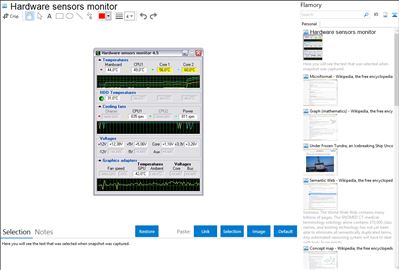
Application info
Hardware sensors monitor utilizes sensor chips on smart motherboards to track system and CPU core temperatures, voltages and cooling fans. By quickly catching an overheated computer, you can prevent disasters such as system instability or damage. The program is resource friendly, resides quietly in the system tray, and continually monitors the various parameters. By clicking its icon, you'll view real time values for each component. Hmonitor supports all modern Windows versions: Windows 7, Vista, 2008, XP, 2003, 2000 ,NT4, including X64 editions.
Once it has detected an overheating state, Hmonitor can perform a number of tasks. First, it can sound an audio alarm, then shut down the system or optionally execute any selected application (i.e. sending E-mail alert messages to system administrator). It can also log information each minute to a file on your hard drive. From the settings dialog, Hmonitor enables you to set "yellow zone" and "red zone" temperatures for the motherboard and CPU. You can also set minimum fan RPM before a warning is issued. In addition, nominal values and thresholds can be adjusted for voltage parameters.
Hardware sensors monitor is also known as Hmonitor. Integration level may vary depending on the application version and other factors. Make sure that user are using recent version of Hardware sensors monitor. Please contact us if you have different integration experience.