 IceCream PDF Split&Merge and Flamory
IceCream PDF Split&Merge and Flamory
Flamory provides the following integration abilities:
- Create and use window snapshots for IceCream PDF Split&Merge
- Take and edit IceCream PDF Split&Merge screenshots
- Automatically copy selected text from IceCream PDF Split&Merge and save it to Flamory history
To automate your day-to-day IceCream PDF Split&Merge tasks, use the Nekton automation platform. Describe your workflow in plain language, and get it automated using AI.
Screenshot editing
Flamory helps you capture and store screenshots from IceCream PDF Split&Merge by pressing a single hotkey. It will be saved to a history, so you can continue doing your tasks without interruptions. Later, you can edit the screenshot: crop, resize, add labels and highlights. After that, you can paste the screenshot into any other document or e-mail message.
Here is how IceCream PDF Split&Merge snapshot can look like. Get Flamory and try this on your computer.
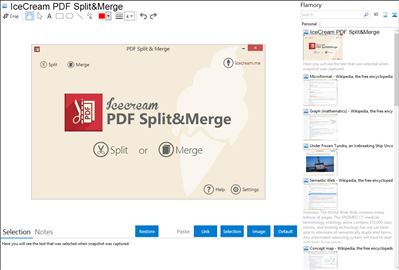
Application info
IceCream PDF Split&Merge allows splitting PDF documents by using a number of splitting modes and merging them without limitations. Attractive and intuitive interface makes it easy to switch between tasks and never lose your output files.
There are four splitting modes offered by IceCream PDF Split&Merge:
- Into single-paged files. The program allows you to split files into separate documents equal to the number of files in the original one.
- By page ranges. Set the ranges and allow the program save them as separate files.
- By groups of pages. Choose one or more group of pages and split the documents accordingly.
- Delete certain pages. This option will help you keep the document whole while removing some unnecessary pages.
To merge several PDFs into one document, add or drag and drop files, arrange them in a desired sequence, preview the final variant, and let the program merge them into one.
You can import both regular and encrypted files. If you want to use password protected ones, make sure you entered a valid password to be able to preview, split or merge them.
While stylish and comprehensive interface and zero cost make this program appreciated by newbies, advanced splitting modes and ability to work with password protected files make it attractive for advanced users as well. The output files don’t lose the original quality and layout and come out exactly the same as the input ones.
IceCream PDF Split&Merge is also known as IceCream PDF Split and Merge. Integration level may vary depending on the application version and other factors. Make sure that user are using recent version of IceCream PDF Split&Merge. Please contact us if you have different integration experience.