 Imagine and Flamory
Imagine and Flamory
Flamory provides the following integration abilities:
- Create and use window snapshots for Imagine
- Take and edit Imagine screenshots
- Automatically copy selected text from Imagine and save it to Flamory history
To automate your day-to-day Imagine tasks, use the Nekton automation platform. Describe your workflow in plain language, and get it automated using AI.
Screenshot editing
Flamory helps you capture and store screenshots from Imagine by pressing a single hotkey. It will be saved to a history, so you can continue doing your tasks without interruptions. Later, you can edit the screenshot: crop, resize, add labels and highlights. After that, you can paste the screenshot into any other document or e-mail message.
Here is how Imagine snapshot can look like. Get Flamory and try this on your computer.
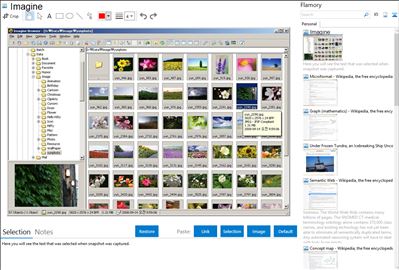
Application info
Imagine is an Image & Animation Viewer for Windows with screen capture function.
Features
- View and save image/animation files with very fast speed
- Support for numerous image/animation file formats:
GIF, BMP, PNG, JPG, TIF, TGA, PCX, ICO, ANI, FLI, and many more...
- Extract single/all frames from animation files
- Show detailed information of image/animation files
- Show EXIF information
- Show or hide transparency
- Support ZIP, RAR, 7Z, ALZ, HV3, CBZ, CBR, CB7 file
- 64-bit version available
- Unicode version available
- Multilingual support:
English, German, Spanish, Russian, Danish, Korean, Chinese, and many more...
- Thumbnail browser
- Capture screen
- Batch conversion
- Slideshow
- Tiled view (check textures for seamless tiling,
very useful for game developers/modders)
- Create animations
- Create multiple page images
- Manipulate and edit images:
+ Flip vertical and horizontal
+ Rotate left, right and free
+ Grayscale
+ Negative
+ Change color depth (1, 4, 8, 16, 24 and 32 bit)
+ Swap colors
+ Resize per pixel, percentage or standard dimensions. Several resample filters available.
+ Effect filters, including a handy Preview browser
+ Import, export and edit palettes
+ Set and remove transparency
+ and more ...
- Customizable shortcuts for Keyboard and Mouse
- Command line parameter support
- Shell extension support
- Add-on plugin support
- Total Commander lister and packer plugin
- No write unnecessary registry (ini-based configuration)
- Fully optimized binaries (tiny, pure, fast, neat)
Portable-App:
Integration level may vary depending on the application version and other factors. Make sure that user are using recent version of Imagine. Please contact us if you have different integration experience.