 Indigo Renderer and Flamory
Indigo Renderer and Flamory
Flamory provides the following integration abilities:
- Create and use window snapshots for Indigo Renderer
- Take and edit Indigo Renderer screenshots
- Automatically copy selected text from Indigo Renderer and save it to Flamory history
To automate your day-to-day Indigo Renderer tasks, use the Nekton automation platform. Describe your workflow in plain language, and get it automated using AI.
Screenshot editing
Flamory helps you capture and store screenshots from Indigo Renderer by pressing a single hotkey. It will be saved to a history, so you can continue doing your tasks without interruptions. Later, you can edit the screenshot: crop, resize, add labels and highlights. After that, you can paste the screenshot into any other document or e-mail message.
Here is how Indigo Renderer snapshot can look like. Get Flamory and try this on your computer.
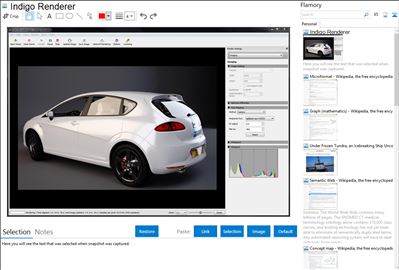
Application info
Indigo Renderer is an unbiased, physically based and photorealistic renderer which simulates the physics of light to achieve near-perfect image realism. With an advanced physical camera model, a super-realistic materials system and the ability to simulate complex lighting situations through Metropolis Light Transport, Indigo Renderer is capable of producing the highest levels of realism demanded by architectural and product visualization.
Indigo is packed with powerful rendering features accessible to Architects, Product Designers, 3D Modelers or artists. Even if you've only been using 3D software for a few days, you can use Indigo to generate realistic renders of your own. Its out-of-the-box materials and lights allow you to concentrate on your designs without spending hours on configuring materials and settings.
Indigo offers full support for network rendering and multi-core CPUs. Dual and quad core CPUs have become very mainstream and Indigo efficiently divides computation across all available CPU cores for maximum performance. With network rendering you are able to render a single image efficiently across multiple machines - Needs only a TCP/IP network, such as a typical Local Area Network. (LAN)
With several 3D packages supported and more to come, you won't have to change from your favourite 3D software to achieve quality results. Blender, Cinema 4D, SketchUp and 3ds Max are all officially supported, with Maya, XSI, and Houdini in open beta.
Integration level may vary depending on the application version and other factors. Make sure that user are using recent version of Indigo Renderer. Please contact us if you have different integration experience.