 i.Scribe (InScribe) and Flamory
i.Scribe (InScribe) and Flamory
Flamory provides the following integration abilities:
- Create and use window snapshots for i.Scribe (InScribe)
- Take and edit i.Scribe (InScribe) screenshots
- Automatically copy selected text from i.Scribe (InScribe) and save it to Flamory history
To automate your day-to-day i.Scribe (InScribe) tasks, use the Nekton automation platform. Describe your workflow in plain language, and get it automated using AI.
Screenshot editing
Flamory helps you capture and store screenshots from i.Scribe (InScribe) by pressing a single hotkey. It will be saved to a history, so you can continue doing your tasks without interruptions. Later, you can edit the screenshot: crop, resize, add labels and highlights. After that, you can paste the screenshot into any other document or e-mail message.
Here is how i.Scribe (InScribe) snapshot can look like. Get Flamory and try this on your computer.
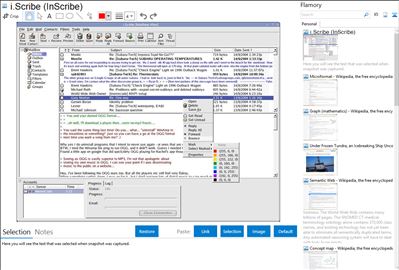
Application info
Scribe is a small and fast email client with an intergrated contact database and calendar.
It supports all the major internet mail protocols and uses international standards where possible. Scribe doesn't required installing or uninstalled and can be used from a removable drive without reconfiguration.
It comes with a bayesian spam filter and translations to many different languages. Updates are published regularly to respond to problems and to add features.
Because Scribe runs on Windows and Linux (Mac, Intel only, in beta) you can take your mail with you when you change operating system. And don't worry about viruses, Scribe protects you from the usual security holes in other email clients with it's own virus safe HTML control and executable attachment protection.
You can run it from removable devices like a USB key too.
Then InScribe is the low cost, full strength version of i.Scribe. The full version offers these features on top of the features in i.Scribe:
* Unlimited Send/Receive Accounts
You can configure and use many accounts with InScribe as opposed to the just one with i.Scribe. This allows you to receive mail from many sources and access groupware features like shared calendaring.
* Unlimited Filtering
A simple filtering system can decide a course of action when mail is received. From moving it to another folder, deleting it, printing it out or auto-reply to it.
* Multiple Identities
Each account allows you to use a unique identity to send and respond to mail with. When replying, InScribe automatically uses the identity associated with the account that the email was received through. So it's easy to keep your different roles separate.
* Outlook (MAPI) Export
Replicate some or all of your email to an Outlook MAPI mail store. Great for users on the road that want to sync all there mail received on the road to their desktop running Outlook.
i.Scribe (InScribe) is also known as i.Scribe, InScribe, Scribe. Integration level may vary depending on the application version and other factors. Make sure that user are using recent version of i.Scribe (InScribe). Please contact us if you have different integration experience.