 Google Latitude Auto-Updater and Flamory
Google Latitude Auto-Updater and Flamory
Flamory provides the following integration abilities:
- Create and use window snapshots for Google Latitude Auto-Updater
- Take and edit Google Latitude Auto-Updater screenshots
- Automatically copy selected text from Google Latitude Auto-Updater and save it to Flamory history
To automate your day-to-day Google Latitude Auto-Updater tasks, use the Nekton automation platform. Describe your workflow in plain language, and get it automated using AI.
Screenshot editing
Flamory helps you capture and store screenshots from Google Latitude Auto-Updater by pressing a single hotkey. It will be saved to a history, so you can continue doing your tasks without interruptions. Later, you can edit the screenshot: crop, resize, add labels and highlights. After that, you can paste the screenshot into any other document or e-mail message.
Here is how Google Latitude Auto-Updater snapshot can look like. Get Flamory and try this on your computer.
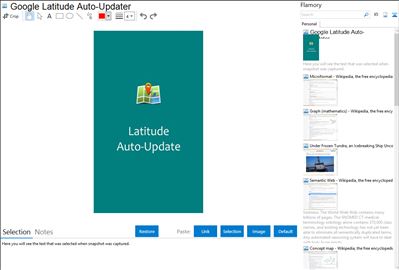
Application info
This application allows you to update your location automatically in the background, without draining your battery.
Ever forgot about the places you have visited during holidays? Or how long ago was the last time you have visited your <insert friend or family name here>? How much time do you spend at home or at work?
Whatever location based question you have, Google Latitude allows you to track your location and answer them for you.
Google Latitude is a free service from Google that allows you to track your location during the course of time. The service is free, however you do need to provide your location frequently. This application allows you to do just that, automatically and without any effort.
While updating your location, Latitude Auto-Update will use cellular data or a Wifi connection. Because the data is very small, it is unlikely that it will effect your data-plan, however please be aware of this especially when using data-roaming abroad.
Google Latitude Auto-Updater is also known as Latitude Auto-Updater. Integration level may vary depending on the application version and other factors. Make sure that user are using recent version of Google Latitude Auto-Updater. Please contact us if you have different integration experience.