 MegaCAD 2D/3D and Flamory
MegaCAD 2D/3D and Flamory
Flamory provides the following integration abilities:
- Create and use window snapshots for MegaCAD 2D/3D
- Take and edit MegaCAD 2D/3D screenshots
- Automatically copy selected text from MegaCAD 2D/3D and save it to Flamory history
To automate your day-to-day MegaCAD 2D/3D tasks, use the Nekton automation platform. Describe your workflow in plain language, and get it automated using AI.
Screenshot editing
Flamory helps you capture and store screenshots from MegaCAD 2D/3D by pressing a single hotkey. It will be saved to a history, so you can continue doing your tasks without interruptions. Later, you can edit the screenshot: crop, resize, add labels and highlights. After that, you can paste the screenshot into any other document or e-mail message.
Here is how MegaCAD 2D/3D snapshot can look like. Get Flamory and try this on your computer.
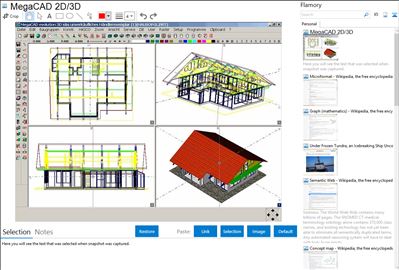
Application info
MegaCAD 3D is the ideal synthesis of an innovative solid and surface modeling system and a full-feature 2D drafting program. If you are developing your model in 3D or if you are drawing a 2D design, each step will automatically be transferred from one dimension into the other one.
In MegaCAD 3D, the user has a powerful solid modeling system. In addition, any designs can be wholly or partly implemented in the surface modeler. Because they share a common data structure, the two forms of model can be combined. This makes it possible, for example, to trim a solid object with a complex free-form surface, to give the solid a new shape. Conversely, the surface of a solid body can be isolated as a separate surface.
Integration level may vary depending on the application version and other factors. Make sure that user are using recent version of MegaCAD 2D/3D. Please contact us if you have different integration experience.