 MeteoEarth and Flamory
MeteoEarth and Flamory
Flamory provides the following integration abilities:
- Create and use advanced snapshots for MeteoEarth
- Take and edit MeteoEarth screenshots
- Automatically copy selected text from MeteoEarth and save it to Flamory history
To automate your day-to-day MeteoEarth tasks, use the Nekton automation platform. Describe your workflow in plain language, and get it automated using AI.
MeteoEarth bookmarking
Flamory provides advanced bookmarking for MeteoEarth. It captures screen, selection, text on the page and other context. You can find this bookmark later using search by page content or looking through thumbnail list.
For best experience use Google Chrome browser with Flamory plugin installed.
Screenshot editing
Flamory helps you capture and store screenshots from MeteoEarth by pressing a single hotkey. It will be saved to a history, so you can continue doing your tasks without interruptions. Later, you can edit the screenshot: crop, resize, add labels and highlights. After that, you can paste the screenshot into any other document or e-mail message.
Here is how MeteoEarth snapshot can look like. Get Flamory and try this on your computer.
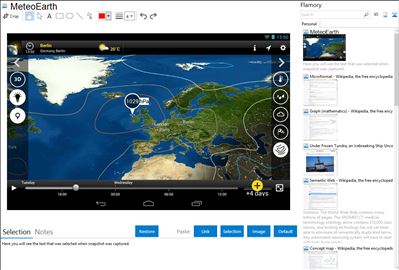
Application info
Adapted from a professional weather broadcast tool used by TV presenters around the world, MeteoEarth truly brings the weather to life using high-end gaming technology and extraordinary graphics.
• Navigate the 3D globe at the touch of a button
• Zoom in and out and spin seamlessly from place to place
• Pause to highlight particular weather conditions and move easily back and forward
• Save an unlimited number of favourite locations
• Track cloud movement, thunderstorms, high and low pressure systems
• Choose which layers to display (for example, cloud cover, rain or wind) – the Premium option supports the simultaneous display of several of these weather layers
This interactive app never fails to amaze and impress as you home in on a rain front moving over Europe and then smoothly move about to show cloud cover, wind streams, rain or snow heading for the Rocky Mountains. Some of the latest new features include:
• Enjoy the more detailed temperature map with beautiful visuals of the geographic terrain
• Look at the weather via images from tens of thousands of live webcams covering popular destinations around the world - through a link with webcams.travel
• Download the data and continue to use MeteoEarth even when there is no signal
You can really show off with MeteoEarth – here are just a few of the additional elements:
• Switch to climate data mode for a global overview of climatic conditions or to check the weather in a holiday destination at any time of the year
• View precise information for a specific location using the magnifying glass
• Complement your MeteoEarth forecasts with more detailed observational data from WeatherPro using a direct connection between the two apps
Choose the MeteoEarth Premium option for extended five day forecasts and full access to the Tropical Storm Tracker. It also supports checking wind conditions at any altitude right up to the jetstream; and displaying several weather layers (for example, cloud cover, rain or pressure) in comb
Integration level may vary depending on the application version and other factors. Make sure that user are using recent version of MeteoEarth. Please contact us if you have different integration experience.