 MoonEdit and Flamory
MoonEdit and Flamory
Flamory provides the following integration abilities:
- Create and use advanced snapshots for MoonEdit
- Take and edit MoonEdit screenshots
- Automatically copy selected text from MoonEdit and save it to Flamory history
To automate your day-to-day MoonEdit tasks, use the Nekton automation platform. Describe your workflow in plain language, and get it automated using AI.
MoonEdit bookmarking
Flamory provides advanced bookmarking for MoonEdit. It captures screen, selection, text of the document and other context. You can find this bookmark later using search by document content or looking through thumbnail list.
Screenshot editing
Flamory helps you capture and store screenshots from MoonEdit by pressing a single hotkey. It will be saved to a history, so you can continue doing your tasks without interruptions. Later, you can edit the screenshot: crop, resize, add labels and highlights. After that, you can paste the screenshot into any other document or e-mail message.
Here is how MoonEdit snapshot can look like. Get Flamory and try this on your computer.
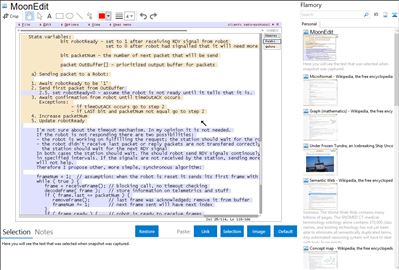
Application info
Multi-platform collaborative text editor:
Cooperative multi-user text editing over the internet.
Every co-author can edit the shared document at any time, from any place, and at the same time! There's no need to send files via FTP or to compare documents when multiple users need to make changes to it independently.
Multiple text cursors visible on the screen:
Every user has their own color. Every cursor movement and text changes are simultaneously visible on the screen by all users.
Remote text editing without latency:
"ME" uses local prediction code - the same technology used in modern video games! You can use a dedicated standalone server to share a whole directory of text files.
Integration level may vary depending on the application version and other factors. Make sure that user are using recent version of MoonEdit. Please contact us if you have different integration experience.