 MP3Test and Flamory
MP3Test and Flamory
Flamory provides the following integration abilities:
- Create and use window snapshots for MP3Test
- Take and edit MP3Test screenshots
- Automatically copy selected text from MP3Test and save it to Flamory history
To automate your day-to-day MP3Test tasks, use the Nekton automation platform. Describe your workflow in plain language, and get it automated using AI.
Screenshot editing
Flamory helps you capture and store screenshots from MP3Test by pressing a single hotkey. It will be saved to a history, so you can continue doing your tasks without interruptions. Later, you can edit the screenshot: crop, resize, add labels and highlights. After that, you can paste the screenshot into any other document or e-mail message.
Here is how MP3Test snapshot can look like. Get Flamory and try this on your computer.
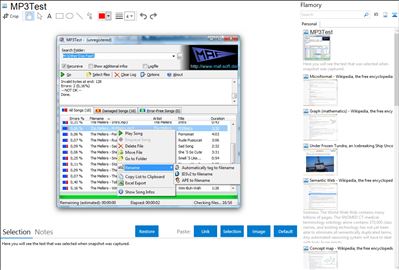
Application info
Application to check MP3 Files/Songs for errors.
Programm um MP3-Dateien auf Fehler zu überprüfen.
(authors description)
Why MP3Test?
Imagine you're using your hardware mp3 player to play your favourite songs. But always when you play a special song your mp3 player freezes. What happened? The song is damaged. The only solution on most players to get it work again is by putting off the batteries. MP3Test helps you to sort out such damaged songs in your mp3 collection before you freeze your player. Just give MP3Test a try!
All damaged MP3s will be listed in the tab "Damaged Songs". Also you can see the error percentage of each song, the filesize, the complete path where the file resides and the quality of this song.
The error percentage is shown in a small bar chart on the left side of each songname. Red stands for damaged, blue for error free.
So far, the more red you can see, the more errors your song contains.
Directly from this view you can start listening the song (by double clicking or rightclick and the popup-menu), delete the file, move it or copy a list of all files listed here into the clipboard. A song can also be deleted by pressing the del-key.
The same applies for the Error-Free-List.
But there exists another icon. It's blue with a green star. This symbol tells you that your song is in best quality, because there could also been made a crc check, which resulted that this song is in superior quality!
The two lists also support sorting. You can sort it by songname or by error-percentage.
In the options you are able to select that all error-free songs should be moved to a specified directory (move ok to:) or all damaged songs should be moved to any directory. You can either move all to a specified directory or just to a subdirectory of the current you're scanning.
(Shareware $20 / 30 day unrestricted trial)
Support:
MP3Test is also known as MP3 Test. Integration level may vary depending on the application version and other factors. Make sure that user are using recent version of MP3Test . Please contact us if you have different integration experience.