 muvee Reveal and Flamory
muvee Reveal and Flamory
Flamory provides the following integration abilities:
- Create and use window snapshots for muvee Reveal
- Take and edit muvee Reveal screenshots
- Automatically copy selected text from muvee Reveal and save it to Flamory history
To automate your day-to-day muvee Reveal tasks, use the Nekton automation platform. Describe your workflow in plain language, and get it automated using AI.
Screenshot editing
Flamory helps you capture and store screenshots from muvee Reveal by pressing a single hotkey. It will be saved to a history, so you can continue doing your tasks without interruptions. Later, you can edit the screenshot: crop, resize, add labels and highlights. After that, you can paste the screenshot into any other document or e-mail message.
Here is how muvee Reveal snapshot can look like. Get Flamory and try this on your computer.
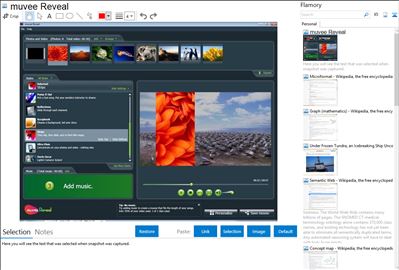
Application info
muvee pioneered automatic movie making with the launch of muvee autoProducer in 2001. Since then, we have put in over 100 person-years of R&D and been granted 20 patents.
muvee’s Artistic Intelligence engine automatically analyzes photos, videos and music for various indicators. We look for jerky shots, steady shots, panning shots, boundaries within shots and even shots with human faces. In music, we look for the beats, we measure the Emotional Index and we determine the tempo. Based on the Style you choose, we then quickly construct your movie in moments. It will be perfectly synced to the music, and have cinematic quality effects, transitions, background themes, text animations, fonts and Intertitle sequences.
muvee was founded in 2001 by a bunch of musicians and photographers, and our products have been bundled by camera, storage and PC partners including HP, Seagate, Sony, Olympus, Nikon and Nokia.
Integration level may vary depending on the application version and other factors. Make sure that user are using recent version of muvee Reveal. Please contact us if you have different integration experience.