 MyHeritage and Flamory
MyHeritage and Flamory
Flamory provides the following integration abilities:
- Create and use advanced snapshots for MyHeritage
- Take and edit MyHeritage screenshots
- Automatically copy selected text from MyHeritage and save it to Flamory history
To automate your day-to-day MyHeritage tasks, use the Nekton automation platform. Describe your workflow in plain language, and get it automated using AI.
MyHeritage bookmarking
Flamory provides advanced bookmarking for MyHeritage. It captures screen, selection, text on the page and other context. You can find this bookmark later using search by page content or looking through thumbnail list.
For best experience use Google Chrome browser with Flamory plugin installed.
Screenshot editing
Flamory helps you capture and store screenshots from MyHeritage by pressing a single hotkey. It will be saved to a history, so you can continue doing your tasks without interruptions. Later, you can edit the screenshot: crop, resize, add labels and highlights. After that, you can paste the screenshot into any other document or e-mail message.
Here is how MyHeritage snapshot can look like. Get Flamory and try this on your computer.
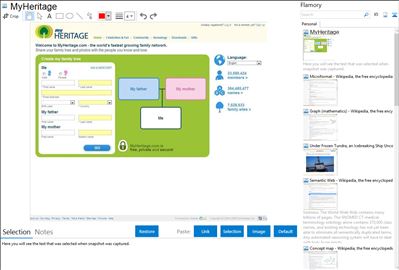
Application info
MyHeritage is a family-oriented social network service and genealogy website. It allows members to create their own family websites, share pictures and videos, organize family events,create family trees, and search for ancestors. With 75 million registered users, 27 million family trees, 1.5 billion profiles and 5.2 billion historical records, MyHeritage is one of the largest sites in the social networking and genealogy field.For Windows is available Family Tree Builder (FTB), a Genealogy software to create family trees. The free download version is distributed as freeware, with no restrictions, no registration is required to download the software. Users may pay a fee to "unlock" the additional features in the Premium version. Users may add birth, death, and marriage dates; notes about where their ancestors lived, their profession, hobbies and interests; and picture of ancestors. The program can also create charts that show how two people are related. Users can build their family tree either offline or online, and offline trees can be published to the family site.FTB has a Smart Matching feature, which searches the MyHeritage database looking for family tree profiles that match. The program checks the name, birth date, and parents of the entries in the database, and when it finds similar tree profiles, tells the user who created each tree, who may then confirm the match or not. This allows people to share their family trees and genealogy research with the entire MyHeritage community. Genealogists can find other family historians who have common ancestors, and fill in holes in their family tree that other people have completed. Other aspects of FTB include automatic face detection technology, a maps module based on integration with Google Maps, and Smart Research - a technology to research the family trees individuals in key genealogy databases.
MyHeritage is also known as Family Tree Builder, FTB. Integration level may vary depending on the application version and other factors. Make sure that user are using recent version of MyHeritage. Please contact us if you have different integration experience.