 MetaMoJi Note and Flamory
MetaMoJi Note and Flamory
Flamory provides the following integration abilities:
- Create and use window snapshots for MetaMoJi Note
- Take and edit MetaMoJi Note screenshots
- Automatically copy selected text from MetaMoJi Note and save it to Flamory history
To automate your day-to-day MetaMoJi Note tasks, use the Nekton automation platform. Describe your workflow in plain language, and get it automated using AI.
Screenshot editing
Flamory helps you capture and store screenshots from MetaMoJi Note by pressing a single hotkey. It will be saved to a history, so you can continue doing your tasks without interruptions. Later, you can edit the screenshot: crop, resize, add labels and highlights. After that, you can paste the screenshot into any other document or e-mail message.
Here is how MetaMoJi Note snapshot can look like. Get Flamory and try this on your computer.
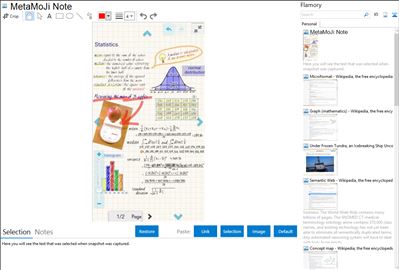
Application info
MetaMoJi Note, previously Note Anytime, is a powerful notetaker, PDF annotation tool, and a digital scrapbook for your life. Capture your ideas anytime with advanced handwriting recognition and handwriting to text conversion, or annotate Office and PDF documents. Use the app as a high resolution sketchbook with a vast color wheel palette, pastel colors and advanced calligraphy pens. MetaMoJi Note is a virtual whiteboard for sketching, annotation, scrapbooking or digital mashup.
Key Features
• Intuitive and flexible navigation
• Write, sketch or draw notes with a variety of pens, paper layouts and graphics, including calligraphy pens and inks
• Scale your document up to a whiteboard or down to a sticky note while still maintaining 100% visual integrity
• Import image and file texts, and Microsoft Office files via Google Drive
• Import a PDF file, mark it up as needed, and save it as another PDF file
• Share creations by email or upload to Twitter, Facebook or Tumblr
• Easy file storing and sharing via Google Drive, Evernote and Dropbox
• Sync all folders or selected folders to Digital Cabinet, a cloud service that allows you to save and manage your documents (up to 2GB for free)
• Save drawings as individual JPEG graphics in the items library for later use
• Scale, rotate, or move text boxes anywhere in your work space
• Interactively browse the web from within the app and mark up sites
• Built-in spell checker
• Laser pointer for presentation
• Premium feature: Handwriting Recognition - mazec (13 languages) - converts handwritten text to typed text on the fly or later with this conversion engine.
MetaMoJi Note Lite is free to download and use.
MetaMoJi Note is also known as MetaMoJi, Note Anytime. Integration level may vary depending on the application version and other factors. Make sure that user are using recent version of MetaMoJi Note. Please contact us if you have different integration experience.