 OpenSCAD and Flamory
OpenSCAD and Flamory
Flamory provides the following integration abilities:
- Create and use window snapshots for OpenSCAD
- Take and edit OpenSCAD screenshots
- Automatically copy selected text from OpenSCAD and save it to Flamory history
To automate your day-to-day OpenSCAD tasks, use the Nekton automation platform. Describe your workflow in plain language, and get it automated using AI.
Screenshot editing
Flamory helps you capture and store screenshots from OpenSCAD by pressing a single hotkey. It will be saved to a history, so you can continue doing your tasks without interruptions. Later, you can edit the screenshot: crop, resize, add labels and highlights. After that, you can paste the screenshot into any other document or e-mail message.
Here is how OpenSCAD snapshot can look like. Get Flamory and try this on your computer.
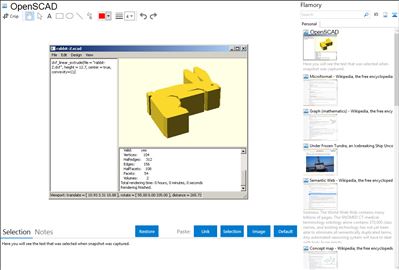
Application info
OpenSCAD is a software for creating solid 3D CAD objects. It is free software and available for Linux/UNIX, MS Windows and Apples OS X.
Unlike most free software for creating 3D models (such as the famous application Blender) it does not focus on the artistic aspects of 3D modelling but instead on the CAD aspects. Thus it might be the application you are looking for when you are planning to create 3D models of machine parts but pretty sure is not what you are looking for when you are more interested in creating computer-animated movies.
OpenSCAD is not an interactive modeller. Instead it is something like a 3D-compiler that reads in a script file that describes the object and renders the 3D model from this script file (see examples below). This gives you (the designer) full control over the modelling process and enables you to easily change any step in the modelling process or make designes that are defined by configurable parameters.
OpenSCAD provides two main modelling techniques: First there is constructive solid geometry (aka CSG) and second there is extrusion of 2D outlines. As data exchange format format for this 2D outlines Autocad DXF files are used. In addition to 2D paths for extrusion it is also possible to read design parametes from DXF files. Besides DXF files OpenSCAD can read and create 3D models in the STL and OFF file formats.
Integration level may vary depending on the application version and other factors. Make sure that user are using recent version of OpenSCAD. Please contact us if you have different integration experience.