 qBittorrent and Flamory
qBittorrent and Flamory
Flamory provides the following integration abilities:
- Create and use window snapshots for qBittorrent
- Take and edit qBittorrent screenshots
- Automatically copy selected text from qBittorrent and save it to Flamory history
To automate your day-to-day qBittorrent tasks, use the Nekton automation platform. Describe your workflow in plain language, and get it automated using AI.
Screenshot editing
Flamory helps you capture and store screenshots from qBittorrent by pressing a single hotkey. It will be saved to a history, so you can continue doing your tasks without interruptions. Later, you can edit the screenshot: crop, resize, add labels and highlights. After that, you can paste the screenshot into any other document or e-mail message.
Here is how qBittorrent snapshot can look like. Get Flamory and try this on your computer.
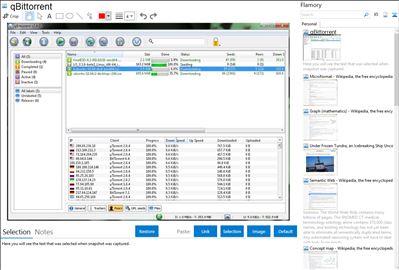
Application info
qBittorrent is the closest open source equivalent to . qBittorrent is based on Qt4 toolkit and libtorrent-rasterbar. It offers an Ajax-webinterface, integrated search, supports DHT, Peer Exchange, Magnet-Links, IPv6, Proxies, RSS, Protocol Encryption and is available in 25 Languages.
Features
Simultaneous download of multiple torrents
Integrated torrent search engine
Integrated RSS feed reader and downloader (based on rules)
Multiple watch folders with "download in place option" per watch folder
Labels (can be appended to save path like µTorrent)
Good internationalization
DHT, PeX, Encryption, LSD, UPnP, NAT-PMP
Cross platform (Linux, Mac Os, Windows)
Very lightweight
Torrent queueing and prioritizing
Control over files in a torrent (filtering, prioritizing)
Nice µTorrent-like interface with Qt4 toolkit (qBittorrent v2.x)
IP filtering (eMule dat files or PeerGuardian files)
Peer display with country and hostname resolution (qBittorrent v2.x)
Advanced control over torrent trackers (qBittorrent v2.x)
Closest open source equivalent to µTorrent (qBittorrent v2.x)
Torrent creation tool
Remote control through Secure Web User Interface
Supported by Transdroid
Integration level may vary depending on the application version and other factors. Make sure that user are using recent version of qBittorrent. Please contact us if you have different integration experience.