 Scriblink and Flamory
Scriblink and Flamory
Flamory provides the following integration abilities:
- Create and use advanced snapshots for Scriblink
- Take and edit Scriblink screenshots
- Automatically copy selected text from Scriblink and save it to Flamory history
To automate your day-to-day Scriblink tasks, use the Nekton automation platform. Describe your workflow in plain language, and get it automated using AI.
Scriblink bookmarking
Flamory provides advanced bookmarking for Scriblink. It captures screen, selection, text on the page and other context. You can find this bookmark later using search by page content or looking through thumbnail list.
For best experience use Google Chrome browser with Flamory plugin installed.
Screenshot editing
Flamory helps you capture and store screenshots from Scriblink by pressing a single hotkey. It will be saved to a history, so you can continue doing your tasks without interruptions. Later, you can edit the screenshot: crop, resize, add labels and highlights. After that, you can paste the screenshot into any other document or e-mail message.
Here is how Scriblink snapshot can look like. Get Flamory and try this on your computer.
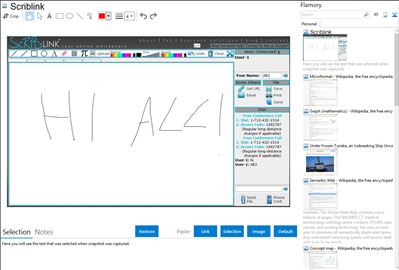
Application info
Scriblink is a free digital whiteboard that users can share online in real-time. Sorta like pen and paper, minus the dead trees, plastic, and the inconvenience of being at the same place at the same time.
We are all about collaboration. Whether you're here for fun or more practical things like layout planning, concept diagramming, or tutoring a friend in math, Scriblink brings you the power of free hand expression with anyone, at anytime, anywhere in the world.
On the homepage you'll be immediately directed to a Scriblink board, which is free and requires no registration. Here you can take advantage of all kinds of useful features, such as:
Privacy: the board is all yours, open only to the people you choose to invite
Dynamic Tools: use shapes, hundreds of colors, a size bar, a text feature, and a grid to help guide your drawings
File Options: gives you the ability to print, save, and email your work
Image Uploader: upload an image onto the whiteboard as the background, allowing you to share it, mark it, deface it, or highlight key elements
In-Screen Chat: when working with others, no need to sign in to third party software, simply use our in-screen chat
VOIP Conferencing: if you have a mic for your computer, you can automatically connect with your collaborators (no software necessary) and talk for free for as long as you like
File transfer: when emailing is too much of a hassle, simply transfer files directly to anyone you're working with
Integration level may vary depending on the application version and other factors. Make sure that user are using recent version of Scriblink. Please contact us if you have different integration experience.