 SE-Explorer and Flamory
SE-Explorer and Flamory
Flamory provides the following integration abilities:
- Create and use window snapshots for SE-Explorer
- Take and edit SE-Explorer screenshots
- Automatically copy selected text from SE-Explorer and save it to Flamory history
To automate your day-to-day SE-Explorer tasks, use the Nekton automation platform. Describe your workflow in plain language, and get it automated using AI.
Screenshot editing
Flamory helps you capture and store screenshots from SE-Explorer by pressing a single hotkey. It will be saved to a history, so you can continue doing your tasks without interruptions. Later, you can edit the screenshot: crop, resize, add labels and highlights. After that, you can paste the screenshot into any other document or e-mail message.
Here is how SE-Explorer snapshot can look like. Get Flamory and try this on your computer.
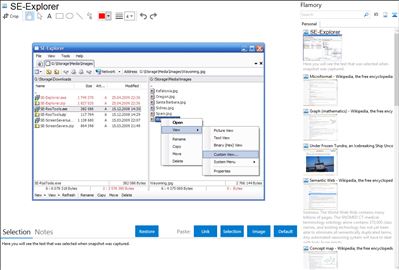
Application info
Replace standard Windows Explorer with SE-Explorer - simple and powerful dual panel file manager with tabbed interface and lots of build-in viewers.
Supported OS: Windows 2000/2003/XP/Vista/Win7
Main Features:
Clear tabbed interface
Different file browsers: dual panel, classic windows explorer, command prompt
Enhanced file search function and embedded size scanner
Media player for audio, video and flash files: MP3, WAV, AVI, MPEG, WMV, SWF, FLV, etc.
Picture viewer which supports most popular image file formats
Archive explorer for ZIP, RAR, ISO, 7Z, MSI, CAB, etc.
Resource view for executable files and icon libraries
PDF and DjVu, DOC and WRI, Html Help and RTF documents view
Text viewer with syntax highlighting
Text file compare (difference)
Hex viewer for binary files
Dll Inspector with resources/dependencies/classes and interfaces views for executable files
Web Browser for web and email files
TTF Font files view
XML structure view
Integration level may vary depending on the application version and other factors. Make sure that user are using recent version of SE-Explorer. Please contact us if you have different integration experience.