 ShapeShop and Flamory
ShapeShop and Flamory
Flamory provides the following integration abilities:
- Create and use window snapshots for ShapeShop
- Take and edit ShapeShop screenshots
- Automatically copy selected text from ShapeShop and save it to Flamory history
To automate your day-to-day ShapeShop tasks, use the Nekton automation platform. Describe your workflow in plain language, and get it automated using AI.
Screenshot editing
Flamory helps you capture and store screenshots from ShapeShop by pressing a single hotkey. It will be saved to a history, so you can continue doing your tasks without interruptions. Later, you can edit the screenshot: crop, resize, add labels and highlights. After that, you can paste the screenshot into any other document or e-mail message.
Here is how ShapeShop snapshot can look like. Get Flamory and try this on your computer.
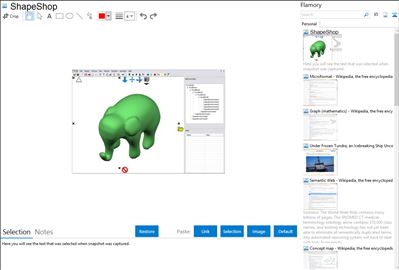
Application info
ShapeShop is a new 3D modeling and design tool with a fun, easy-to-learn interface. Sketch-based shape creation and editing tools make it simple to quickly translate your ideas into a 3D shape, and drag-and-drop decal compositing makes texturing simple. Best of all, ShapeShop is free!
ShapeShop uses state-of-the-art procedural implicit surface technology, allowing you to drag-and-drop 3D parts to quickly assemble a seamless, smooth surface. You won't have to worry about details like mesh topology or resolution. Procedural modeling means you can generate meshes at any resolution you need, just like with NURBS or SubDs. But with procedural implicit surfaces, you have a true construction history. You can "go back in time" and tweak any editing operation in the entire model tree, even across modeling sessions! ShapeShop uses a hierachical CAD/CSG workflow, applied to a free-form modeling interface.
ShapeShop's advanced decal texturing tools also support simple drag-and-drop interaction. Textures can be quickly layered directly on the surface. Decaling compositing is procedural too, so you can always go back and tweak a decal or change layer ordering. You can even edit the underlying implicit model, your decals will stick to it!
ShapeShop currently exports meshes in OBJ and COLLADA formats, which can be loaded directly into many standard tools. Try using ShapeShop to create a base surfaces, and then load it into ZBrush to paint geometric detail, or Maya and 3DSMax for rendering. You've got nothing to lose - ShapeShop is free!
Integration level may vary depending on the application version and other factors. Make sure that user are using recent version of ShapeShop. Please contact us if you have different integration experience.