 SharpEnviro and Flamory
SharpEnviro and Flamory
Flamory provides the following integration abilities:
- Create and use window snapshots for SharpEnviro
- Take and edit SharpEnviro screenshots
- Automatically copy selected text from SharpEnviro and save it to Flamory history
To automate your day-to-day SharpEnviro tasks, use the Nekton automation platform. Describe your workflow in plain language, and get it automated using AI.
Screenshot editing
Flamory helps you capture and store screenshots from SharpEnviro by pressing a single hotkey. It will be saved to a history, so you can continue doing your tasks without interruptions. Later, you can edit the screenshot: crop, resize, add labels and highlights. After that, you can paste the screenshot into any other document or e-mail message.
Here is how SharpEnviro snapshot can look like. Get Flamory and try this on your computer.
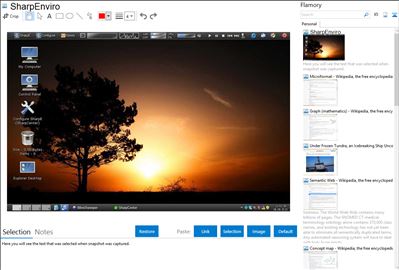
Application info
SharpEnviro (or SharpE) is an open source shell replacement system for Microsoft Windows XP, Windows Vista and Windows 7. When using SharpEnviro the default Windows desktop is replaced by a new and more powerful desktop environment. The goal of SharpEnviro is not only to create a user friendly desktop environment which provides many advanced and modern desktop features, but to also create a desktop environment which is easily configurable and which you can customise to your needs. You can decide how your desktop will look like and how it will work – adjust your desktop environment to work like you want it to.
Create multiple toolbars
When using SharpEnviro you can create multiple freely configurable toolbars. Those toolbars are similar to the Windows task bar, only that you can now configure how many of them you want and what content you want in them. Special Modules are available for the toolbars which provide extended functionality such as monitoring the memory and cpu usage of your PC, taking notes or displaying weather informations. Until now over 20 different Modules for your toolbars are available, offering many new possibilities in how you can use your computer.
Easily configurable
A big part of SharpEnviro is SharpCenter, a unified graphical interface with which every aspect of the shell can be configured. It’s designed to be easily used and accessible by the everyday user without any deep knowledge about computers. Even though it uses a simple graphical interface it still allows you to fine-tune the more advanced features of the shell to your needs.
To make getting to know all settings and possible configurations even easier SharpCenter includes an integrated help system. If you want to know what you can do with all the settings SharpEnviro offers, just click the little help icon in SharpCenter to find about it.
SharpEnviro is also known as SharpE. Integration level may vary depending on the application version and other factors. Make sure that user are using recent version of SharpEnviro. Please contact us if you have different integration experience.